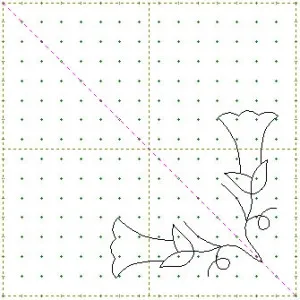If you ever want two motifs to touch end to end on a diagonal line, try the following:
1) Draw a diagonal line and convert it to guides.
2) Move your motif close to the guide, then zoom in on the end of your motif that’s supposed to touch it. Change the X & Y settings in the Precision Bar until it does touch the guide. Make note of X and Y.
3) Clone the motif and use either Flip D or Flip O to get the opposite. (I never remember which is which, so I hold up my hands in front of me in the shape of a “V” or bottom of a heart. That tells me that “D” flips on this axis: and “O” flips on this axis: /.)
4) Switch X and Y on this new one.
Works every time. (This tip also works when positioning blocks in custom set, when you’re trying to get the top horizontal row and left vertical columns started.)