Next time you’re looking for some cool blocks and don’t feel like drawing, trying using Serendipity. Make sure you have blocks in your Sketchbook. Go to the Block Worktable. From the menu at the top, choose BLOCK > Serendipity > Merge Blocks. Mix and match the blocks in your Sketchbook and click the Add to Sketchbook button for any that you like.
When you open the Merge Blocks box, EQ will evaluate each block in the Sketchbook and decide if it is suitable for a background block. You won’t see all your Sketchbook blocks on the left, only the ones that meet the following requirements: 1) Blocks must be EasyDraw™ blocks created on the EasyDraw™ drawing board, or blocks from the Library that have been drawn using EasyDraw. 2) The block must have at least ONE parallelogram that’s larger than other patches. 3) The size of the parallelogram must take up a certain amount of space in the block.
For example:
Sometimes you’ll just have to experiment to see if a block will work or not. The Four Patch block works as a background block because the largest patch is big enough (1/4 of the block). The Nine Patch block does not appear. This may be because the largest patch is not big enough (1/9 of the block) or because one patch is not bigger than the others in the block.
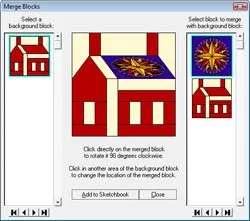
House + Compass
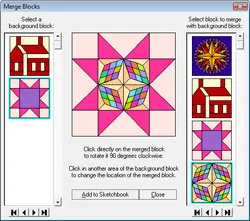
Variable Star + Eccentric block








05-20-2008
7:52 am
There was a recent discussion on the Info-EQ list about resizing Easydraw to shrink a block in order to make a “4x” block. The answers ranged from ‘can’t be done–sorry’ to ‘draw it again but quartersize–for the fun of it’. None of us came up with the merge feature as an easy way to duplicate a block four times in one block. Too many good things to remember about EQ6!!!
05-20-2008
12:04 pm
Thanks for the comment. Yes, there are lots of great features. Sometimes, I’ll know what a tool does, but then it takes an artist like Patti Anderson or Angie Padilla to show me how to really take advantage of it. There are some tips in both EQ6 drawing books that I will openly admit I could not have come up with on my own. Even I learned stuff with the Drawing books!
I like using Serendipity > Frame Block when I want a quick sash/border around a block. I use Serendipity > Merge Block when I want to draw my own.
Best wishes,
Andrea @ EQ