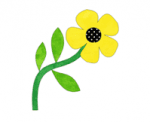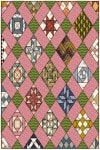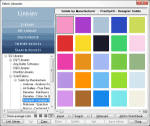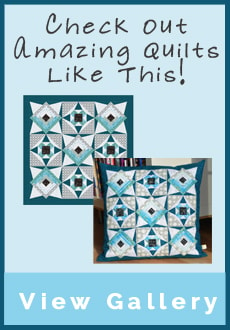EQ7
Find EQ lessons on how to do everything from basic quilt layouts to drawing your own complicated blocks. You’ll be a pro in no time.
Exploding Blocks & Quilts for Patterns
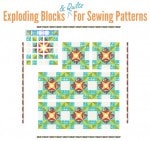
If you own Adobe Illustrator (or another vector program), you can explode a block or quilt from EQ7 to create your own sewing instructions. This lesson works for both EQ7 Windows and EQ7 Mac. Print the lesson from this page, or download the PDF.
If you own Adobe Illustrator (or another vector program), you can explode a block or quilt from EQ7 to create your own sewing instructions. This lesson works for both EQ7 Windows and EQ7 Mac. Print the lesson from this page, or download the PDF.
Designing paper piecing patterns in EQ7 by Shape Moth

She shows in details how to design paper piecing patterns based on a picture. “Honestly, EQ7 makes it much easier to design such pattern. It’s just done before you can spell ‘paper piecing’.” – Joanna View the lesson
She shows in details how to design paper piecing patterns based on a picture. “Honestly, EQ7 makes it much easier to design such pattern. It’s just done before you can spell ‘paper piecing’.” – Joanna View the lesson
(http://www.shape-moth.blogspot.com/2011/12/designing-paper-piecing-patterns-in-eq7.html)EQ7 Tutorial–Adding Your Block to a Quilt by Carol Steely
Adding a block to a pre-made Quilt Layout.
(http://funthreads.blogspot.com/2013/04/eq7-tutorialadding-your-block-to-quilt.html)EQ7 Brush Stroke Tutorial by Carol Steely
Lots of information about the Brush Stroke Tool.
(http://funthreads.blogspot.com/2013/05/eq7-quick-tutorial.html)EQ7 Asymmetrical Border Tutorial by Carol Steely
It’s a little trick tucked inside the User Manual on page 122. It was actually quite easy and fun.
(http://funthreads.blogspot.com/2013/09/eq7-asymmetrical-border-tutorial.html)Drawing blocks and making a quilt by Carol Steely
Draw your own blocks and use them in a quilt.
(http://funthreads.blogspot.com/2013/10/eq7-oh-nuts-tutorial.html)EQ7 Exporting ImagesTutorial by Carol Steely
Carol explains several options for exporting images from EQ7.
(http://funthreads.blogspot.com/2013/11/eq7-exporting-tutorial.html)Importing Images for Tracing in EQ7 by Carol Steely
Any image can be scanned and imported for tracing. Step-by-step instructions.
(http://funthreads.blogspot.com/2013/11/importing-images-in-eq7.html)Drafting Lancaster Quilt (Sampler Quilt) with Electric Quilt 7 by Kari Schell
A video tutorial that shows the steps to make a basic sampler quilt. Great for beginners!
(http://www.onpointquilter.com/1/post/2014/02/drafting-lancaster-quilt-with-electric-quilt-7.html)Tutorial using EasyDraw + PatchDraw to create a Summer Piglet from Carol Steely
Lots of practice manipulating nodes.
(http://funthreads.blogspot.com/2013/04/eq7-piglet-tutorial-and-give-aways.html)Smiling Daisy Tutorial from Carol Steely
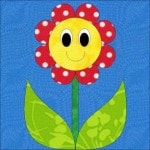
This tutorial shows you how to create and use a guide to design a flower with identical shaped petals. Then turn the flower in to a smiling daisy. Learn to copy and re-size the design to add multiple flowers on one block.
This tutorial shows you how to create and use a guide to design a flower with identical shaped petals. Then turn the flower in to a smiling daisy. Learn to copy and re-size the design to add multiple flowers on one block.
(http://funthreads.blogspot.com/2013/04/eq7-smiling-daisy-tutorial-and-give.html)Quilting in the Hoop with EQStitch and Quilting Designs
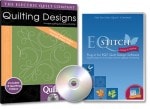
Learn how easy it is to convert any of the Quiltmaker Quilting Designs into stitchable drawings for EQStitch. The drawing is done already, just follow these easy steps and you’ll be on your way!
Learn how easy it is to convert any of the Quiltmaker Quilting Designs into stitchable drawings for EQStitch. The drawing is done already, just follow these easy steps and you’ll be on your way!
Drawing a Hexagon Layout with EQ7 from Christiane Wipplinger
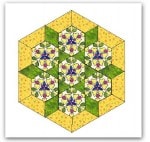
I love quilts with unusual shapes. With EQ7 you have a wonderful tool to create quilts, even with non-square layouts. With this example, I’ll show you how I do it. The EQ Pieced Drawing book by Patti Anderson was a great help to me. If you don’t have it already you should purchase it (see a free preview chapter from the book here). EQ has republished…
I love quilts with unusual shapes. With EQ7 you have a wonderful tool to create quilts, even with non-square layouts. With this example, I’ll show you how I do it. The EQ Pieced Drawing book by Patti Anderson was a great help to me. If you don’t have it already you should purchase it (see a free preview chapter from the book here). EQ has republished…
Silver Snowflakes from Modern Quilts Unlimited

Ready to broaden your EQ7 skills? This lesson accompanies the article, Silver Snowflakes, on page 70 in the Winter January/February 2013 of Modern Quilts Unlimited. Enjoy! Adding gradients of colors in EQ7 Step 1 Click the Paintbrush Tool Step 2 Click the Color Tab Step 3 Right click on the first color of your choice. The Context menu will appear. Step 4 Click Add Grades. Step …
Ready to broaden your EQ7 skills? This lesson accompanies the article, Silver Snowflakes, on page 70 in the Winter January/February 2013 of Modern Quilts Unlimited. Enjoy! Adding gradients of colors in EQ7 Step 1 Click the Paintbrush Tool Step 2 Click the Color Tab Step 3 Right click on the first color of your choice. The Context menu will appear. Step 4 Click Add Grades. Step …
Using Fussy Cut to Create An Irish Chain Quilt
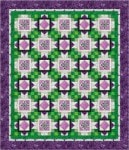
So, how do you work with one block, fussy cut pieces in EQ, and get an irish chain effect? Check out Marlene’s EQ tutorial to find out!
So, how do you work with one block, fussy cut pieces in EQ, and get an irish chain effect? Check out Marlene’s EQ tutorial to find out!
(http://kissedquilts.blogspot.com/2013/01/a-block-two-ways-with-fussy-cuts-great.html)PatchDraw Is Not For Appliqué Alone! From Angie Padilla
Learn how to make this adorabl Pitcher Cover in EQ7 with expert Angie Padilla.
Packer Tracker from Sandi Walton
Repeat it, recolor it, twist it, or mix it up! Try these fun quilt designing techniques from designer Sandi Walton using just one block.
Repeat it, recolor it, twist it, or mix it up! Try these fun quilt designing techniques from designer Sandi Walton using just one block.
Electric Quilt 7 Organization with Folders and Exported Images, by Sandi Walton of Piecemeal Quilts

Electric Quilt 7 file organization made easy when you use this technique by Sandi Walton of Piecemeal Quilts.
Electric Quilt 7 file organization made easy when you use this technique by Sandi Walton of Piecemeal Quilts.
The Benefits of Designing with Solid Colors in EQ7 from FeedDog
Learn the benefits of designing with solid colors in EQ from FeedDog!
Importing and Tracing Images From Sindy Rodenmayer
Learn how to import and trace images in EQ from expert Sindy Rodenmayer.
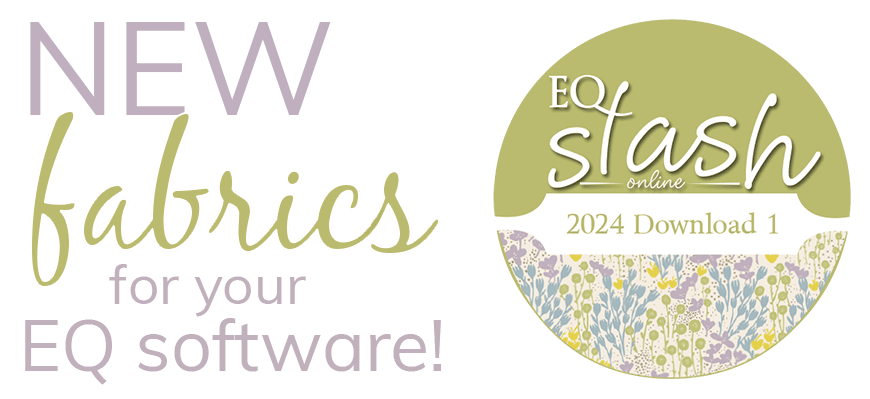

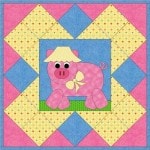


![OH NUTS_thumb[3]](https://doyoueq.com/wp-content/uploads/2014/02/OH-NUTS_thumb3-150x150.jpg)