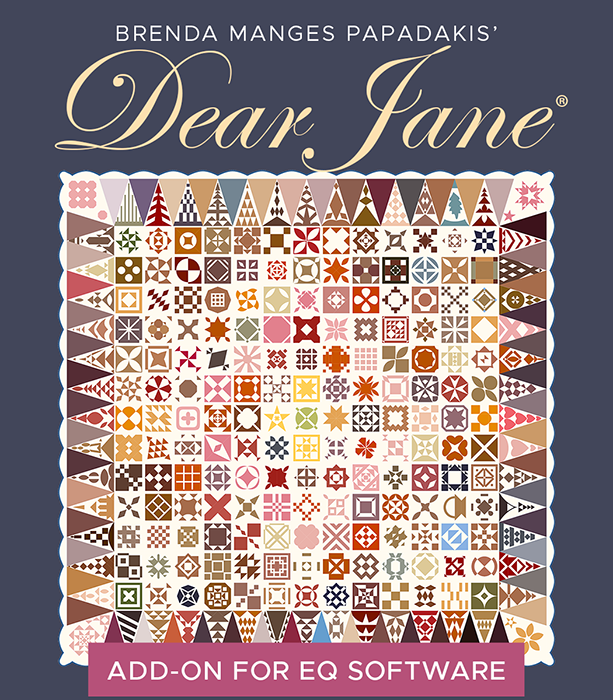Website: support.electricquilt.com
Email:
Phone: 419-352-1134
Email:
Phone: 419-352-1134
Quilt by Amy Friend.
EQ Product Support
Select a Product
Error Codes and Common Questions
Frequently Asked Questions
- Top Ways to Get Started with EQ8
- Can’t move templates in Print Preview
- Differences in BlockBase and BlockBase+
- A Special Note about the Block Patterns
- EQ Account vs EQ License ID & Password
- Missing folders in your My EQ8 directory
- macOS Catalina: Error attempting to print, change printer fonts, or use appliqué text tool
- macOS: Issues with Fonts or Images in EQ8 Printouts
- Installing on a Computer with No CD Drive
- EQ Compatibility with 64-bit macOS