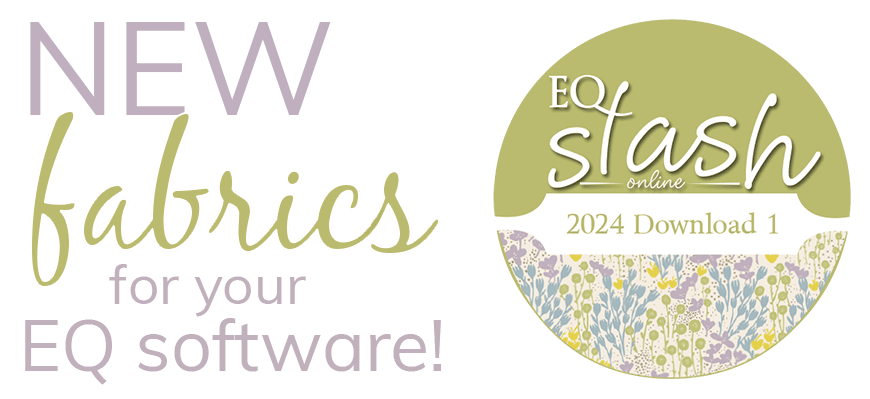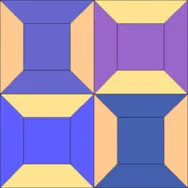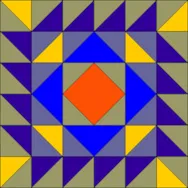Time to show off those #2901.5 blocks! I don’t want to play favorites, but this may be my favorite block of the sew along so far! Who doesn’t love a good star block? To Link Up Your Photo Scroll down to the comment form at the end of this post. Fill in your info and make sure you select an image for your comment (this will be the photo of your block). If you have a blog, make sure to add your site too. If you wrote a post for this block, please link directly to that post. Let’s visit each others’ blogs and all get to know each other! You can link up your Block 9 photo at any time. But for those who link up by Monday, February 18, 12 noon EST, you’ll be entered in a little giveaway! One lucky winner will receive a priority mail envelope
BlockBase Sew Along
Explore all BlockBase has to offer with EQ’s Jenny Novinsky.
BlockBase Sew Along – Block 9 Link Up!
Posted 02-15-2013 by Jenny | Posted in: Block 9 BlockBase Sew Along
BlockBase Sew Along – Block 9
Posted 02-04-2013 by Jenny | Posted in: Block 9 BlockBase Sew Along
It’s time for Block 9 of the sew along! Block #2901.5 *Remember, if you’re keeping all your sew along blocks in the same project, open the project now so you can add this new block.* Open BlockBase and click the Search by Number tool. Type in 2901.5 and click Search. The block appears on the Search Results tab. Now I’d like to show you how the Export Metafile tool works. Exporting a metafile creates a line drawing of the selected block. Metafiles are resolution independent, so they can be resized without loss of quality. They are great for creating piecing diagrams because you can drag the individual patches apart when you import the metafile into another software application. Click the Export Metafile tool (it’s to the left of the Print Block button). In the dialog box that appears, type in the size and choose whether you’d like to create a
BlockBase Sew Along – Block 8 Link Up!
Posted 02-01-2013 by Jenny | Posted in: Block 8 BlockBase Sew Along
So which block did you choose- #1407a or #1401? I choose #1407a. I thought about doing an alternative coloring from the way the block appeared in BlockBase, but I just couldn’t resist those little spools! I may have gotten a little crazy with my fabric choices, but it’s nice to see some bright colors on these dreary winter days. To Link Up Your Photo Scroll down to the comment form at the end of this post. Fill in your info and make sure you select an image for your comment (this will be the photo of your block). If you have a blog, make sure to add your site too. If you wrote a post for this block, please link directly to that post. Let’s visit each others’ blogs and all get to know each other! You can link up your Block 8 photo at any time. But for those
BlockBase Sew Along – Block 8
Posted 01-21-2013 by Jenny | Posted in: Block 8 BlockBase Sew Along
Welcome to Block 8 of the sew along! This time I’m going to give you a choice between two blocks: Block #1407a OR Block #1401 Essentially these two blocks look the same. But you’ll notice that the first block has set-in seams, while the second does not (therefore making it easier to piece!). However, I’m not just giving you the option to construct this block in a two different ways, I’m using this as an opportunity to show you a nifty tool in Block Base! *Remember, if you’re keeping all your sew along blocks in the same project, open the project now so you can add this new block.* Open BlockBase and click the Search by Number tool. Type in 1407a and click Search. The block appears on the Search Results tab. Now we’re going to try out a tool we haven’t used yet during the sew along. Click on
BlockBase Sew Along – Block 7 Link Up!
Posted 01-18-2013 by Jenny | Posted in: Block 7 BlockBase Sew Along
It’s Block #1774 link up time! We started 2013 out with a doozy—65 patches in this block! I’ve been making my sew along blocks in two sizes- 5″ and 10″. I think you can guess which size I choose for this block. I promise block #8 will be a bit more tame! To Link Up Your Photo Scroll down to the comment form at the end of this post. Fill in your info and make sure you select an image for your comment (this will be the photo of your block). If you have a blog, make sure to add your site too. If you wrote a post for this block, please link directly to that post. Let’s visit each others’ blogs and all get to know each other! You can link up your Block 7 photo at any time. But for those who link up by Monday, January 21,
BlockBase Sew Along – Block 7
Posted 01-07-2013 by Jenny | Posted in: Block 7 BlockBase Sew Along
I hope everyone had a nice holiday season and is ready to jump back into the sew along! Block #1774 *Remember, if you’re keeping all your sew along blocks in the same project, open the project now so you can add this new block.* Let’s try out one of the Search tools we haven’t used before. Click the Search by Keyword tool. In the drop-down menu under Search Category, choose Nature. In the box below, scroll down and choose Weather. Click Search. There are 37 weather-related blocks in BlockBase. Our block also goes by the name Thunder and Lightning, which explains why it shows up in a search for weather blocks! Click on the #1774 block to select it. Click the Print Block tool and choose your pattern type. Type in your finished size (BlockBase adds the seam allowance for you). Preview your printout and then click Print. If you’re
BlockBase Sew Along – Block 6 Link Up!
Posted 12-21-2012 by Jenny | Posted in: Block 6 BlockBase Sew Along
I hope everyone found time in their busy holiday schedules to sew up block #2354! I see lots of interesting ways to color this block, so I’m anxious to see how everyone else approached it. I’ve got Christmas on the brain, so the whole time I was sewing this block, I kept picturing this: Add an appliqué bow and you’ve got a wreath! I’m trying to keep all my sew along blocks coordinating (in a scrappy sort of way), so the wreath version will have to be a project for another day! To Link Up Your Photo Scroll down to the comment form at the end of this post. Fill in your info and make sure you select an image for your comment (this will be the photo of your block). If you have a blog, make sure to add your site too. If you wrote a post for this