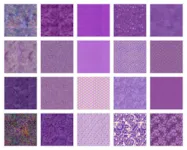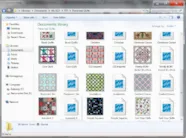Simonetta Marini: Designer, Teacher and Quiltmaker I am Italian and I live with my husband, two teenagers and two cats in Bologna, home of the oldest University in the world and mother of tortellini and mortadella. Here in Bolonga I work with my husband in our Studio as Engineer and Architect: we project houses and calculate them to resist to earthquakes. I have been quilting for 15 years. I saw “How to Make an American Quilt” with Winona Ryder and then, after some time, I began to read magazines where I saw wonderful quilts and thought: thatʼs my destiny! I bought a sewing machine and I began to try to quilt. It was love with the very first quilt. So I began to take classes, read books, created and then taught others. A real passion was born. I am a member of the Italian National Guild Quilt Italia and it wasn’t long before I became its regional Coordinator with the
From Our Users
User Spotlight: Simonetta Marini
Posted 01-11-2013 by Sarah | Posted in: User Spotlight
Selecting Fabric for Virtual Quilts from Judy Butcher
Posted 01-08-2013 by Sarah | Posted in: Lesson Spotlight
In my first blog post as one of the EQ Gurus (The EQ Dozen) I selected some blocks, almost at random, to use in a series of virtual quilt designs. Think they might look a little more unified if I take all the colour away. Without the distraction of the colours from the block library I can see that the blocks don’t need a huge selection of fabrics … probably six will be enough. Next step is to actually choose some fabrics. For this series I feel an urge to use purple as the main colour, yellow as the background, with some green … and maybe a splash of pink or orange. I have never limited my choice of fabrics in real quilts to one range of fabrics. It is fun to see what goes with what. There are often many ranges in the more popular colours of the season, which
Changing the Default Fabric Palette by Angela Pingel of Cut to Pieces
Posted 12-18-2012 by Sarah | Posted in: Lesson Spotlight
Hi Everyone! I’m Angela and I blog over at Cuttopieces.blogspot.com. I’m here today to share with you a tutorial for Electric Quilt users. I’m an avid EQ user and I’m a “modern” quilter, so I’m always looking for ways to use the software to suit my needs in the best way. One of the things that I have found about the default settings in EQ is the fabric selections are not to my taste. They are plenty of people’s taste but we all have fabrics we know and love. And I’m going to show you how to take those fabrics and turn them into your default fabric palette, so they are there every time you go to color in a quilt or block. I have favorite fabrics that I use as blenders and basics in my stash. And I would love to design in EQ with them. Perhaps you have a
Importing and Tracing Images From Sindy Rodenmayer
Posted 12-04-2012 by Sarah | Posted in: Lesson Spotlight
My name is Sindy Rodenmayer of FatCatPatterns.com. I’m a long time EQ user and a self proclaimed “chronic EQ doodler”. When I began dreaming up the Funky Chicken collection on MyEQBoutique.com, I was sitting in the high school parking lot waiting on my daughter. Here is the paper I doodled on. The chickens were just rough drafts, but they gave the basic idea of how I wanted them to look. Now I needed to import the doodle into EQ7 and draw them as appliqué. Have you tried that feature yet? It is so cool! Your image goes directly onto the “Tracing Image” tab. You can then view it on the applique tab and trace over it. It is very easy to toggle the image on and off, allowing you to freely work on the design at hand. This is so much more enjoyable than taping my drawings up next to the monitor like
Judy Messenger Shares her Image Quilts
Posted 11-30-2012 by Sarah | Posted in: User Spotlight
We love showing your quilts here on the EQ Blog, in the EQ Quilt Gallery, and in ClubEQ. We especially love it when your quilts inspire others to try new things in EQ. You might remember a post back in September featuring a really cool photo manipulation quilt by Dianne Gronfors. She told us all about how she uses the EQ7 Image Worktable to create visually stunning quilts like Modern Parrot, below. Modern Parrot Quilt by Dianne Gronfors Dianne’s, quilt and technique did inspire Judy Messenger from Toronto, Canada. Judy wrote us to share her photo quilts. She writes: I thought you may be interested in some work that I recently completed, inspired by an entry on the EQ Blog on Sept. 10th, EQ7 Image Worktable and Modern Parrot By Dianne Gronfors. I’ve created some fiber art pieces from photos using the distortion features of the EQ7 Image worktable, as outlined
The Benefits of Designing with Solid Colors in EQ7 from FeedDog
Posted 11-20-2012 by Sarah | Posted in: Lesson Spotlight
I’m Kevin Kosbab is a freelance writer and designer whose patterns for quilts and sewing projects appear in magazines including Stitch, American Patchwork and Quilting, and Quilter’s World. I produce modern patterns for creative quilters under the Feed Dog Designs label. Interweave released my video Secrets of Home Décor Sewing on DVD and as a download in June 2012. I”m currently working on my first quilting book, also with Interweave. I live in northern California with my partner and a handful of quadrupeds. Find out more on my blog or website. Like many quilters who lean to the modern side, I have lots of solid fabrics in my stash. I’ve also got a custom library full of them in EQ7. I know it sounds crazy—after all, solids of virtually any color are right there in the Colors tab of the Paintbrush palette. Bear with me: there are actually several reasons why a library of solid swatches isn’t as counterintuitive
Electric Quilt 7 Organization with Folders and Exported Images, by Sandi Walton of Piecemeal Quilts
Posted 11-06-2012 by Sarah | Posted in: Lesson Spotlight
I just had a light bulb moment. Maybe (probably) I’m not the first person to think of this, but I’m so pleased with the results that I want to share it anyway. If you’re like me, you spend as much time on EQ7 as you do actually sewing quilts, maybe even more. After a while, we’ve accumulated so many EQ projects that it’s hard to find anything anymore. While I was reading an Electric Quilt message board, someone posed this very problem, and a possible solution occurred to me. I jumped right over to EQ to see if it worked and – joy! – it does. A little backup information: You don’t have to open EQ7 and then open the project. You can navigate to the folder that the projects are stored in and double click the project to open it. Also, you don’t have to keep all of your