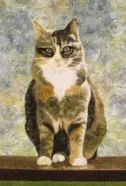Tax time. My least favorite time of year. I just want to get them done and out of the way. Doing the taxes occupies my mind for a couple weeks that seems never ending every year. No time to play with digitizing designs or sewing them at the machine. Getting creative after tax season is my reward for completing them. What keeps you from your love of sewing, designing, digitizing?
Favorite Posts
EQStitch Sunday Stitch #35
Posted 03-27-2016 by Yvonne | Posted in: EQStitch Favorite Posts Sunday Stitch
EQStitch Sunday Stitch #34
Posted 03-20-2016 by Yvonne | Posted in: EQStitch Favorite Posts Sunday Stitch
Create depth in your designs by using stitch textures, stitch angles, and stitch colors. Begin by drawing your design to create shapes that can be filled with stitches (closed shapes). Click on the set fill stitch icon on the toolbar on the stitch tab. Select a stitch pattern that has a linear repeat texture. Click on each of the closed shapes to fill the area with the stitches. Edit the stitch direction on the fill stitch properties bar to help increase the visual effect of depth into the shapes. Color the shapes with the set thread tool to add even more depth to the design. NOTE: It is difficult to see the stitch pattern and stitch direction when using very dark colors. Lighter thread colors show the design elements more easily.
EQStitch Sunday Stitch #33
Posted 03-13-2016 by Yvonne | Posted in: EQStitch Favorite Posts Sunday Stitch
Did you know you can see how the embroidery you created in EQStitch will look on the quilt layout in EQ7? You can determine if you want to stitch in alternate blocks, on a border, or over several blocks based on the size of the design you create. You just need to keep in mind what hoop size you have for your particular machine and design within those restrictions. You can always multi hoop for continuous designs that flow from one point to another. Once you have created your design and added it to the sketchbook, you will also see an image of the design in the sketchbook on the embellishment tab. These are images of your design and not the actual stitches needed to sew the design at the machine. If you are placing your designs onto a quilt, you can design the quilt on the quilt worktable and
EQ Artist feature: Pat Bravo!
Posted 03-12-2016 by Christine | Posted in: EQ Artists Favorite Posts
EQ welcomes Art Gallery Fabrics designer, Pat Bravo to its family of EQ Artists! Pat is a long-time EQ user and loves to encourage other quilters to take advantage of EQ’s design features. Her fabric collections have been featured in our EQ Stash Online downloads and she has been a delight to chat with at trade shows. Check out her EQ Artist profile and visit her website to see her fabulous designs! “EQ is an addiction! I use it with all of my quilts for accurate measurements and I love it. I recommend it to every quilter and beginner quilter I know.” -Pat Bravo Take a look at some of the beautiful quilts Pat has designed with EQ7: See more of Pat’s beautiful quilts on her website: www.patbravo.com. Love her fabrics? Find her collections in our EQ Stash Online downloads for EQ7!
EQStitch Sunday Stitch #32
Posted 03-06-2016 by Yvonne | Posted in: EQStitch Favorite Posts Sunday Stitch
Being creative is a step by step process. Your finished creation is a testament to your thoughtful care in developing your imagined project. Everyone approaches how they create differently. The creative process is unique to you. Which tools you choose to use, what colors you determine your creation to have, and the many layers of texture all help to express your thoughts on design. The EQ7/EQStitch program gives us such great flexibility that we can design anything we can imagine. Sometimes when I just need inspiration, I simply look at all the designs in the EQ Libraries and then choose something I can combine or edit in order to create my own unique designs for machine embroidery. While browsing the libraries I often have an idea hatch into an embroidery design. Launch your EQStitch program from your desktop. Click on the work on stitching worktable icon at the top of
EQ User Spotlight & Free Project!
Posted 03-05-2016 by Christine | Posted in: Downloads Favorite Posts User Spotlight
Recently, I came across some really astonishing quilts and just had to find out if they were designed in EQ! I contacted Amy Krasnansky, the designer of these quilts, and as it turns out, she IS an EQ user! Amy Krasnansky began quilting in five minute increments snatched while tending her toddler son fifteen years ago. After covering her household, friends, and family with quilts, she began entering them in shows and contests. She has designed quilts for Quilter’s World magazine and the book Quilts Made With Rulers. Her quilt Time Flies But We Take the Train won grand prize in the Grand Central Terminal Centennial contest, and her quilt Do You See What I See? was recently declared a finalist in the National Quilt Museum’s 25th Anniversary contest. She works part-time as a software engineer and lives in Baltimore with her husband and two children. For more of her
EQStitch Sunday Stitch #31
Posted 02-28-2016 by Yvonne | Posted in: EQStitch Favorite Posts Sunday Stitch
There are many design tools available to us in the EQ7/EQStitch program, but not all tools are available on every worktable. That does not mean we can’t use them all in one way or another to design in EQStitch. The drawing tools are simply that–they draw our artwork for quilting or embroidery. We simply take the artwork from one worktable and paste it into the EQStitch worktable and apply our stitches from there. See if you can figure out which worktable and which tool I used to create this embroidery design below. Tip–This entire design was created with one tool and one stroke only of the cursor moving over the drawing page. Things to remember when creating your designs- 1. The size of the hoop area may make your detailed artwork very difficult to actually stitch. Make sure you choose your hoop size with thought to how it will actually