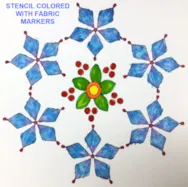Spring is coming up fast. It makes me think of new beginnings with new fresh flowers and the leaves budding on the trees. This inspires me to start a new quilt celebrating the flowers sprouting up from the cold winter ground. Open your EQ8 program and click on the ‘design a block from scratch’ heading on the opening page. On the block worktable, click on the new block tab>applique>motif. On the block properties bar at the top of the worktable, set the block size to 8 x 8 inches. In the drawing tools box at the left click on the shapes icon and then click on the stencil maker icon. In the dialogue box, use the slider bars to change the shape of the elements to create a flower like design then click OK to place it onto the worktable. Once the design is on the worktable and still selected,
EQ8
LESSONS WITH YVONNE–SPRING FLOWER STENCILS
Posted 03-17-2019 by Yvonne | Posted in: EQ8 EQ8 Lessons with Yvonne Favorite Posts
Erin McMorris Block Collections
Posted 01-23-2019 by Heidi | Posted in: Downloads EQ Designers EQ8 More for EQers
Erin McMorris has lots of adorable block in our EQ Boutique! You can add these cute blocks to your EQ right now! Erin studied graphic design at the University of Cincinnati and then textile design at the Fashion Institute of Technology in New York City. She has doodled, drawn, and designed in London, San Francisco, and New York, and currently rests her laptop in Portland, Oregon. (She’s also Penny’s daughter!) Check out Erin’s website. Erin has designs blocks that are fun, colorful and adorable! Her blocks from Poppies & Posies are great for Spring projects! Erin’s blocks are also 20% off! Sale ends 1/24/19. Use code 20ERIN for discount. See all of Erin’s blocks here!
LESSONS WITH YVONNE–QUILT TOO INTRICATE TO PIECE TOGETHER?
Posted 01-20-2019 by Yvonne | Posted in: EQ8 EQ8 Lessons with Yvonne Favorite Posts
I was at an EQ8 class not too long ago and we were all making quilt layouts. I was laughed at because my layout was so intricate that one observer said “You would never make that!”. It had so many details to the piecing pattern in multiple sizes that it would indeed have been a challenge. I often play with my EQ8 program to see what I can create. But, I may not necessarily have the time to make it in fabrics. No problem! EQ8 lets me still be creative and use the most intricate of patterns I can think up. I find designs very interesting if they are one block only made in multiple sizes and all sewn together. This can be accomplished easily using the custom set quilt layout options in the EQ8 program. Open your EQ8 program. On the opening page, click on the work on quilt
The Migration Kit
Posted 12-14-2018 by Heidi | Posted in: EQ Software Tips EQ8 Mac
EQ8 (and EQ7 and EQ Mini) all work on PC and Mac computers. However when you purchase the program you are buying it for Mac OR PC. The good news is that if you want to run your EQ on Mac AND PC you just need to purchase the Migration Kit. The Migration Kit that allows you to run EQ on a PC and a Mac using the license ID and password that came with your original purchase of EQ. The Migration Kit does not issue additional activations. If you are currently running EQ8 on two computers, you will need to deactivate one of them in order to activate EQ8 on the new operating system. Click to learn how. Regardless if you have the full version of EQ8 or EQ8 Upgrade, you are still eligible for the Migration Kit. How it works With the purchase of the EQ8 Migration Kit,
EQ Linda’s Christmas BOM Quilt
Posted 12-06-2018 by Sara | Posted in: Downloads EQ8 From Our Users Uncategorized
If you’ve ever called our office, chances are you’ve heard Linda’s friendly voice on the other end of the line. Linda has worked at EQ for several years, but at the time of this original blog post (2014), she had just recently designed her first quilt in EQ software! Linda thought she was just sharing her quilt with those of us in the office, but we all loved it so much we wanted to share it on the blog too! Linda designed the quilt to use with a Block of the Month program she did. She followed this tutorial (written for EQ7, but similar steps work for EQ8!) on the blog to import photos of her finished blocks and design a quilt around them. Here’s her EQ design: It’s called “Merry Mike-mas” — a gift for her husband, Mike. Look at this cute label that Christine, another EQ employee, designed
Holiday Sunbonnet Sue is Back!
Posted 11-30-2018 by Jenny | Posted in: Downloads EQ News and Press EQ8
If you’ve been with us for a while, you may have noticed that each year around this time, we have a cute little visitor to our site: It’s our friend, Sunbonnet Sue, and she has the very important job of decorating the tree each year! She holds a special place in our hearts here at EQ and we’d like to share her story today. Penny McMorris & Dean Neumann, EQ founders The Sunbonnet Sue animation was created by Dean Neumann, EQ co-founder and programmer. She made her first appearance on our site back in 1996, shortly after our first website was launched. EQ3 was our current version of the software at that time. EQ3 could only export PCX files (PiCture eXchange) for images. Dean made the animation by drawing individual blocks on the Block Worktable for each of the movements. He exported a PCX for each block and then “stitched”
Free update for EQ8
Posted 08-20-2018 by Christine | Posted in: EQ Software Tips EQ8
Attn EQ8 owners: An updated version of EQ8 is yours — free! First of all… did you know that you can share your EQ8 designs directly to Facebook?! It’s so easy! Recently, however, Facebook required that we change the way the Share to Facebook feature works in EQ8. This change actually offers more options for your Facebook posts, as well as great quality images of your quilts. Update your EQ8 now: Due to Facebook’s change, your current version of EQ8 will not allow you to use the Share to Facebook feature. You’ll need to update your EQ8 if you’d like to use this feature. As an owner of EQ8, you can update to the newest version (1.0.5.0 for Windows / 3.0.5.0 for Mac) for free. To download and install the update, make sure you’ve got a good internet connection and follow instructions carefully on our EQ8 Updates page. If you