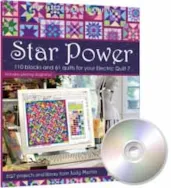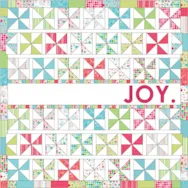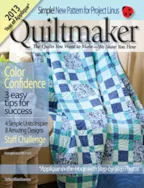Just a few months ago we announced the new EQ7 add-on, Judy Martin Star Power; 110 blocks and 61 quilts to use in your EQ7! Plus, piecing diagrams for every block and quilt! One of our favorite bloggers, SewCalGal, has just posted a review (and give-away) for EQ’s new EQ7 add-on, Judy Martin Star Power. Read the full review and enter her give-away here.
EQ News and Press
Things related to ElectricQuilt.com and EQ news.
Judy Martin Star Power Review and Give-Away
Posted 01-04-2013 by Sarah | Posted in: Contests EQ News and Press
Quilting Resolutions!
Posted 12-31-2012 by Jenny | Posted in: EQ News and Press
The new year is almost here! For many of us that means setting some new goals and resolutions for ourselves in 2013. Have you thought about your quilting resolutions? Maybe you’d like to make a dent in that growing pile of UFOs or put some of those orphan blocks to good use. Here’s how EQ7 can help you design a project around already-sewn elements! You could find your patterns in the Block Library or draw them on the Block Worktable, but the quickest way to start designing around finished blocks is to take a photo of the sewn piece and import it into EQ7. In EQ7, click the Work on Image button. Then click the Import Image button on the left toolbar. Browse to the location of your photo, click on the file, and click Open. The photo will be on the Image Worktable. Now crop out the background of
EQ7 Review and Give Away from Wee Share
Posted 12-04-2012 by Sarah | Posted in: EQ News and Press
Wee Share is a really cute and informative website for families. Run by three intelligent women, Angela, Desiree, and Rachael. They investigate, test, and review family friendly products. Wouldn’t you know, EQ7 made their list and their review was just posted! Angela talks about wanting a tool that allowed her to more efficiently design quilts. She writes, “I used graphing paper to start my sketches and then eventually transferred them to a plain white sheet of paper… If I ever decided I did not like an element of the quilt I had designed… I would have to start completely over on all my sketches and calculations. I really wanted the freedom to be able to design intricate and beautiful quilts quickly, efficiently, and with real “vision” of what the quilt would end up looking like.” Angela did her research and decided that EQ7 was the best tool for her need. After learning
EQ7 Creative Spark in Quiltmaker Jan/Feb Issue
Posted 11-22-2012 by Sarah | Posted in: EQ News and Press
At a time when the leaves have already changed and fallen, a little color to brighten the spirits is welcomed. Color My World, a quilt by Elizabeth Dackson appears in the Jan/Feb issue of Quiltmaker and it’s vibrate and lively! The happy pinks, warm yellows, and spritely green fabrics put a colorful spin on basic snowball block used for this quilt. On page 24, right after Elizabeth’s quilt, you’ll find an EQ7 lesson titled, “Drawing a Block is a “snap” in EQ7″. This mini lesson will teachyou how to draw the Snowball quilt block in EQ7 quickly and with precise lines. If you haven’t already, pick up a copy of Quiltmaker Jan/Feb 2012 issue and try the lesson. Good luck!
Photo Symmetries in EQ7
Posted 11-13-2012 by Jenny | Posted in: EQ News and Press
Have you played with the Photo Symmetry options on the EQ7 Image Worktable? Warning: It’s addictive! You can take an ordinary photo and make some amazing images, all within EQ7. Here’s a photo I took recently at the local pumpkin patch. Nothing particularly exciting about this photo, but it does have some nice colors. I imported my image into EQ7 and edited it to the Image Worktable. Then I clicked IMAGE > Apply Symmetries > Circular. Now the fun begins! In the Circular Symmetries dialog box there are many options to choose from, which means you can get lots and lots of cool images, all from the same photo. Hexagons are a popular shape now, so I’m going to choose Isosceles Triangle as my petal shape, and 6 as my number of petals. In the Circular Symmetries dialog box I can drag the petal shape around on my photo and
Machine Quilting Nov/Dec Issue: Lone Star Quilts
Posted 11-08-2012 by Heidi | Posted in: EQ News and Press
In the Nov/Dec issue of Machine Quilting you will find an article about using machine quilting with Lone Star quilts. The issue also has an EQ7 lesson about tailoring quilting stencils to be just right for your Lone Star quilt or really, any quilt layout. A great opportunity to learn more about how to adjust, clip and manipulate your stencils to get exactly the results you want. Check it out!
Picture This by EQ’s Jenny Novinsky in Quilts and More Winter 2012
Posted 11-07-2012 by Jenny | Posted in: EQ News and Press
If you flip through the pages of the new winter issue of Quilts and More, you’ll be sure to notice this cute little face: That’s a quilt designed and made by me, featuring a photo of Sarah’s youngest daughter! The photo had been hanging on Sarah’s bulletin board here in the office for a while and I just knew I had to use it in a quilt. Using EQ7, I set to work on a design that would spotlight this adorable little face. It was a pretty easy task, as I think that smile would make any quilt look good! Once I had my design finalized I printed the photo on an EQ Printables fabric sheet and I was off and sewing! Visit allpeoplequilt.com and you can download the project file (.PJ7) for this quilt and make your own!