
Over the next few weeks, we’ll be sharing our top 10 favorite features in EQ8. Subscribe to this blog and follow us on social media (Facebook and Instagram with #EQ8Top10) to see all 10! See the complete list of features on our website.
#9 – New and Updated Printing Features
Get Estimates for Fat Quarters!
We love that the fabric estimates now include fat quarter calculations! If there are patches that are larger than a fat quarter, EQ will use a $ symbol to make you aware. And don’t forget, the SKU number is included so you can easily take your printout with you when you’re shopping for your fabric! If you’re calculating based on fabric width instead of fat quarters, the printout now displays the width of fabric that is being calculated.
Mirror Templates for Fusible Applique
That’s right! You can now mirror your template patterns! Turn the seam allowance off for easy fusible applique! Plus, templates can now be rotated by 30 degree increments, instead of 90 degrees. This makes it easier to fit all your patches on a page before printing.
Colored Foundation Patterns
You can now print your foundation patterns in color! This makes matching your fabrics to your pattern much easier. (Don’t worry, you still have the option to print in grayscale or line drawings too!)
Also, all block pattern printouts now include the project file name in the footer, so you will always know which project this pattern came from.
Improved Rotary Cutting Charts
The rotary cutting charts have been graphically enhanced to help provide a better understanding of what needs cut from your strip of fabric. There is now an option to calculate the cutting directions without rounding the math. This will give you exact dimensions of your patches, allowing you to make the best choice whether to round by 1/8 inch, 1/16 inch, or to choose a different printout option, such as templates.
See the complete list of features on the Electric Quilt website.


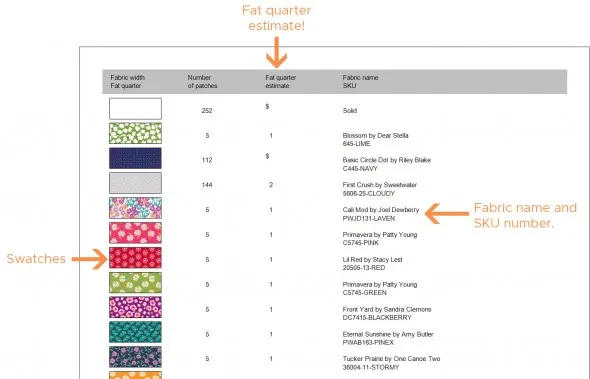
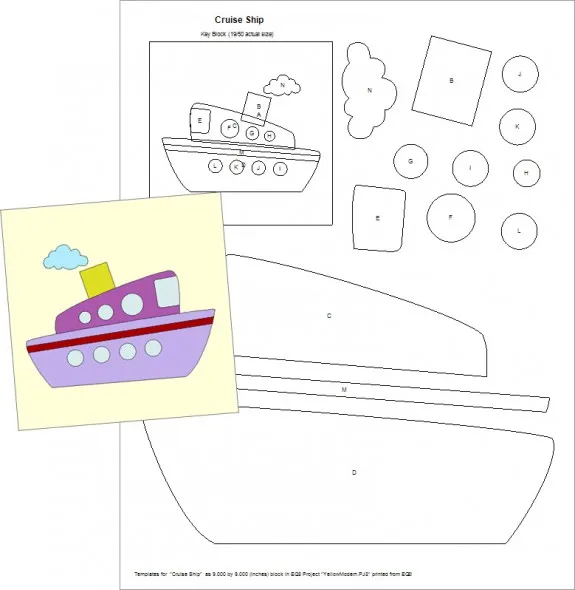
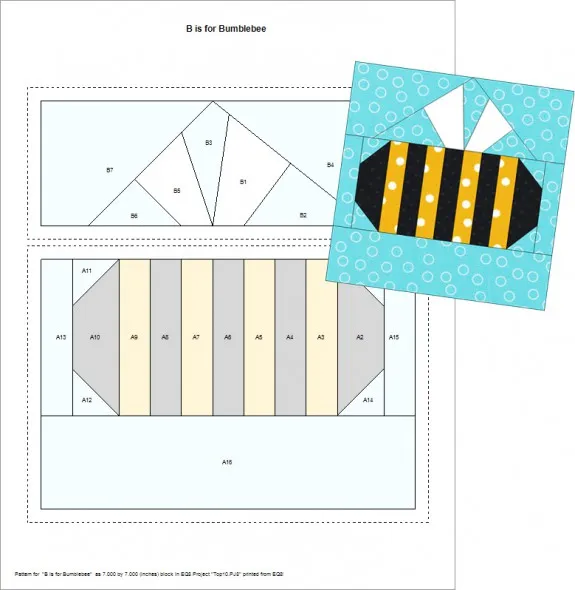
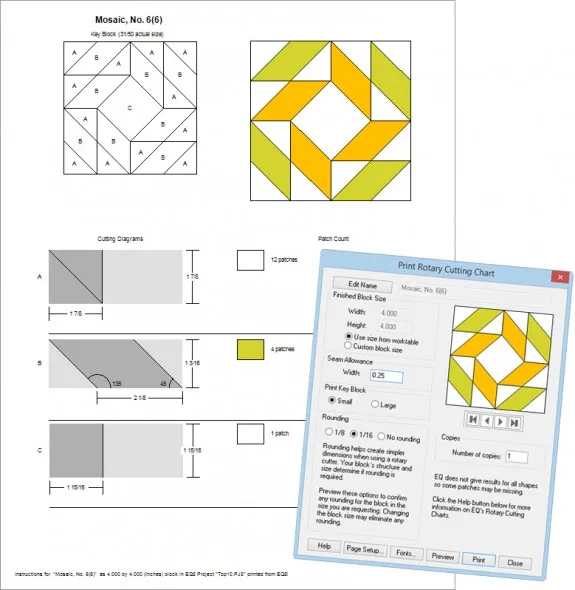






10-14-2017
2:51 am
I agree I love the new printing options, especially the rotate. will be hard to get used to flipping on the printout window, but I am happy that it is back on the print window.
I do like the ability to change your pattern name on the print window also since so many patterns end up with “untitled” as there names and need to be edited.
My biggest gripe tho is the constant flipping back and forth to print, or even taking an export of an image when these were simple icons in EQ7 that were easy to access. It is now several steps to these features and that is annoying for commonly used features.
I’m sad that there is still no way to “lock” notes so that if we share an eq8 file, the person gaining it could change the notes. I’m also sad that no ability to create .svg files from templates was created, this would have been a huge plus for the software since many quilters are now adding cutting machines to their quilting notions. This would also benefit the embroidery plugin since applique is the biggest feature and with so many people using cutting machines to precut their shapes, it is a huge loss to those who would have bought the software just for that feature alone.
Last no ability to add shapes from libraries easily to blocks you are creating without having to still copy and paste. Wouldn’t it be great if you could have some kind of shape that you could drag into the block like you do in the quilt layout worktables so that you can easily add previous shapes you’ve created into a block or project your creating?
These were asked for features, I don’t expect EQ to add all ideas, but I can’t imagine they wouldn’t be cool features to add to the software… The SVG one alone would have brought people to the software alone that find the other cutting software difficult to draw in.
10-14-2017
3:13 pm
I totally agree with you suggestion that a file conversion to SVG would have been very helpful. Maybe in an update???
10-17-2017
2:34 am
You mention the inability of sending files to a “cutter” that can be attached to your computer. IF you select the “PDF” format in EQ7 to print a PDF file and your preview it. you can “save” the PDF file which contains a EPS (encapsulated Post Script) file which can be turned into and SVG file for laser cutting. I work with someone here on the Big Island that can that exact thing. We worked together on it and it works perfect! Check out the hanging heliconia on my web page. It was all laser cut and assembled in about an hour an a half. Ya for EQ…. Mary
10-14-2017
8:46 am
Xxx
10-14-2017
11:18 am
I can’t wait!!
10-14-2017
11:26 am
The print feature I always wish for is the ability to rotate units when printing foundation paper piecing patterns.
10-14-2017
11:34 am
I’m really excited about the being able to have more rotate options for templates and flipping the templates. Great job! Maybe you can create an add on module for people who use cutting machines. I don’t use one myself. I imagine that EQ didn’t add a cutting machine feature because it would increase the cost of EQ8 software.
10-16-2017
2:34 am
I think if you owned a cutting machine you might understand why a convert to .svg ability would be nice since all cutting machines offer the ability to use .svg files. Would it raise the cost of the software? Wouldn’t matter to me, I would still buy EQ8, I love EQ.. and after 7 years without any upgrades and only 1 update that I’m aware of, I’d expect a rise in the price anyway.
10-14-2017
11:42 am
So glad to hear about the mirror image feature for appliqué. Have been wanting that for a while
10-14-2017
6:44 pm
love the changes to printing and echo the request for ways to connect with our cutting machines like ScanN’Cut and Silhouette!
Still holding my breath that you will be posting a video that shows BIG improvements to our ability to try out quilting designs on our blocks and quilt tops(with out reliance on Quiltmaker software–which means better drawing ability in stencil mode!)
10-14-2017
8:07 pm
The ability to create .SVG or .EPS files was what I was hoping to see in EQ8! Lots of other good things coming, but that’s what I really wanted! Gonna have to think twice before I decide to buy…
10-15-2017
4:07 am
One printing feature I would like to see is a Borders Report. This would summarize the widths of all borders in a quilt, giving the width and length of each side of a border and the total number of strips needed to piece that border. Please consider this a feature enhancement request.
10-15-2017
8:07 am
I too am sad there isn’t the feature to convert to svg files! Oops! What happened EQ???
10-15-2017
10:39 am
I, too, would love to see the ability to convert to svg files for use with the Brother Scan & Cut. That would send me to the store to buy this software immediately. Otherwise, I am not so sure, I may just use Version 7 that I currently own.
10-23-2017
5:48 am
I’ve never used one of these. I am a total newbie. It looks like a lot of fun!
10-30-2017
4:39 pm
I love the FQ yardage calculations and the colored foundation paper options! Previously I was hand coloring my foundations with colored pencils to reduce the likelihood of sewing the wrong fabric in the wrong spot. The ability to rotate the applique templates by 30 degrees is great, but I am really disappointed that I still don’t have the ability to rotate foundation paper piecing sections to fit the page. I have some large, intricately paper pieced blocks that I am so frustrated that I have to tape them together even though the entire piece would fit perfectly onto the page if I could just rotate it before printing!
11-02-2017
4:22 pm
How does EQ 8 work with EEQ Stitch and add ons like Quiltmakers Quilting Designs?
11-03-2017
9:44 pm
EQ8 does not have and cannot use EQ Stitch. You can leave it installed and use then convert your file to EQ8. I do not know how well the Stitchings integrate into EQ8 when converted.
08-10-2018
2:44 am
This comes with too much of the functionalities and does really provide a lot of room to work around. It would require a little getting used to but the EQ8 would make it happen with the choice of sheets and colors. Have to get my hands on this.
03-26-2019
12:15 am
Really need to catch up with the rest of artistic technology, please add SVG into EQ8, even if it can be a patch that can be added afterwards it would be so so very helpful for many different aspects
06-23-2019
11:54 am
HELP: with fabric sheet printing
Looking for help trouble shooting printing of fabric inkjet sheets through my Epson printer.
I used to print quite a bit but have not for awhile. With that said, I did successfully print something a week or so ago. So why am I having trouble today?
I use the regular – 200 thread count fabric sheets.
I keep the setting on plain paper.
I feed only the fabric sheet through on it’s own.
Can’t figure out what else to do?
02-16-2020
5:44 pm
In my case to get it to cut out on my Silhouette Cameo, just change your printer to “Print to PDF”. When you go to print it will give you an option as to where to store it. Open that file in Silhouette and do the auto trace and crop and it is ready to cut out. Takes all of 30 seconds if you know how to use your software. Then it ready for cutting! That simple! I LOVE EQ8, My wish is for a mini program in there to write up patterns. A way to add notes to the patterns that anyone can read when it is printed out not just on the note cards. I do it now by pasting it in my Word program but it would be nice to be able to make notes right on the drawing of the block or quilt pattern. I would be thrilled to add text boxes anywhere on any page of my work and save as such! I like to share little tidbits about the pattern I print out.