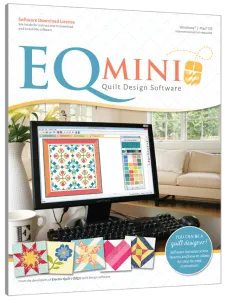 That is the question posed to me by one of my sit and stitch friends when I told her I was going to be blogging about EQ Mini. She was not familiar with the software and was not sure what it did. Maybe you are in that boat, maybe you have heard of Electric Quilt or of quilt design software, but never ventured into that world. I thought I would start at the beginning and offer my input on the EQ Mini design software.
That is the question posed to me by one of my sit and stitch friends when I told her I was going to be blogging about EQ Mini. She was not familiar with the software and was not sure what it did. Maybe you are in that boat, maybe you have heard of Electric Quilt or of quilt design software, but never ventured into that world. I thought I would start at the beginning and offer my input on the EQ Mini design software.
Do you design your own quilts?
Do you scribble on a piece of paper or mark up graph paper with colored pencils? Or it is all in your head and you try to do the calculations as you go. Do you use traditional patterns but wished you could see how your fabrics would look all stitched up before you cut into them
Electric Quilt Mini is computer software that helps you put those paper design ideas or thoughts in your head into a computer program. It lets you virtually design a quilt with built-in block ideas.
If you have the beginnings of an idea, Electric Quilt Mini, using easy to follow step by step tabs, walks you through logical steps to design any size quilt, table runner or other quilted items.
Why do I want to put my design in a computer program before I sew?
Here are 8 reasons to use Electric Quilt Mini design software before you start to sew:
- With EQ Mini, you can decide how big you want your quilt to be by the number of blocks, sashing and borders.
- You can try things out before cutting into that precious, special fabric you have been hoarding.
- You can even download fabric swatches from the manufacturer to see how the fabric would look in your quilt. CLARIFICATION: EQ Mini only allows you to download the free manufacturer’s fabrics included in the free fabrics of the month from the EQ site. If you want to import scanned fabrics or other manufacturer’s fabrics, you will need to upgrade to EQ7. I often use the solid color fabrics to mimic the fabrics I am using if i don’t find what I need in the included fabric libraries.
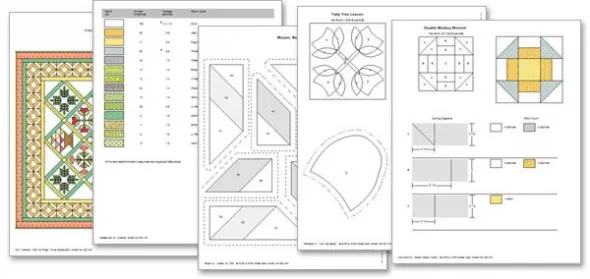
- You can print out block templates, rotary cutting instructions or paper piecing templates from the program.
- You can print out fabric yardage estimates so that you can purchase the right about of fabric or if what you already have in your stash is enough.
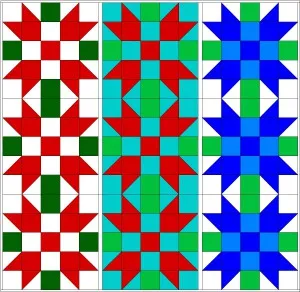
- You can try different color ways for your quilt before you make it.
- You can resize the blocks to make any size quilt you want
- You can just plain see what your quilt is going to look like before you make it.
Helpful Tips about EQ Mini
The software includes built in lessons. Stop, seriously, print these lessons and work your way through them. They will really help you to familiarize yourself with the software.
The online help and customer support are second to none, they take it seriously and are very helpful.
Take your time, ask questions, responses have a quick turn around from from customer support.
Do you want to design your own quilt block that is not in the quilt block libraries, It is time to upgrade to Electric Quilt 7. The Electric Quilt Company provides an upgrade path from EQ Mini to EQ 7 that is affordable and available when you are ready. Start with EQ Mini to get the basics and then move on up for more features and functions.
Do you want to design and digitize embroidery to add to your quilts? Consider upgrading to EQ 7 and adding EQ Stitch which provides a basic embroidery digitizing program.
Important Things You Need to Know before buying EQ Mini
- You must know how to use a computer, mouse, keyboard and printer.
- You will need a computer or laptop with the minimum requirements to run the software.
- You will need your computer or laptop to have access to a printer.
- You will need to load the software and then activate it before you can use it.


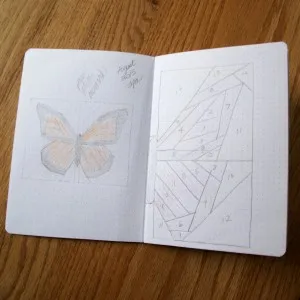
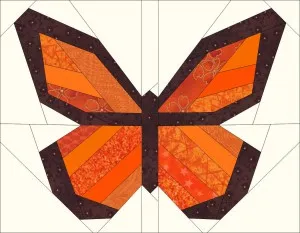
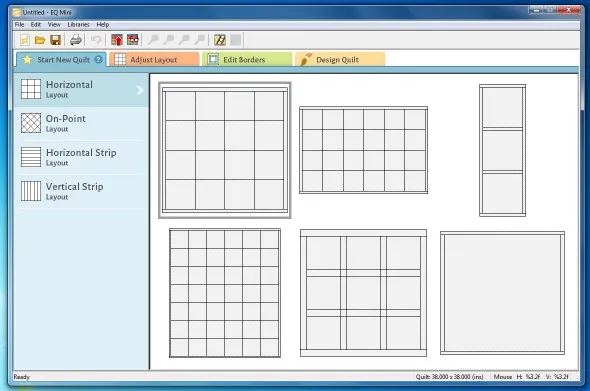
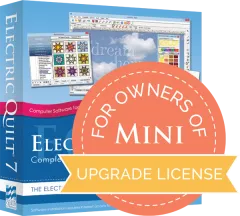
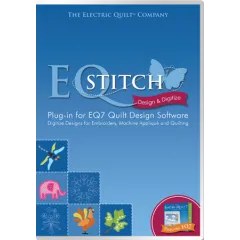






11-04-2016
12:25 pm
It is my fervent desire to design quilts! I love little things, miniature anythings, and to design a mini quilt would be so much fun. I have tons of scraps left over from big quilts that I would love to use up!
11-04-2016
4:18 pm
Angela, You can certainly create mini quilts with this software. Well any size quilt really. There are a lot of built-in block designs that you could size to use up those scraps.
11-04-2016
1:52 pm
I have the fabrics in front of me to design a quilt for my sil.
11-04-2016
4:19 pm
Beth, Quilt design software is a great way to virtually design that quilt before you cut into the fabric. You can even scan and input your actual fabrics or pull them from a fabric company’s sight right into the software. I will share more on a future Friday Fun topic.
11-05-2016
9:21 am
I would love to get this software.
11-05-2016
11:47 pm
I want to be sure, one cannot make their own blocks with this product, correct?
11-07-2016
6:48 am
Cat, You can use the included 300 blocks or add EQ Mini blocks add-ons(purchased separately) to the block libraries in EQ Mini, but if you want to design your own blocks, you will need the full blown EQ7 software. That being said, if you want to start out with EQ Mini to get the flow of the design process down first, you can then upgrade to EQ7 when you are ready. The EQ Mini software plus the upgrade to EQ7 costs are similar to the total cost of EQ7, so there is nothing to lose in starting with EQ Mini first. I think this is a great way to get introduced to software design before moving on up to the more robust program.
11-06-2016
10:25 am
What is the difference between Quilt wizard and EQ mini. I already have Quilt wizard and EQ 7. What does EQ mini link with? I have also noticed that the monthly project are now for EQ 7 or EQ Mini, so now with the newer project I can’t use the wizard? I look forward to your response.
11-07-2016
9:08 pm
Melody,
EQ Mini is a simplified version of EQ7 for those who do not need all of EQ’s bells and whistles yet, such as block drawing or importing scanned fabrics or photos.
* EQ Mini has a Sketchbook, meaning you can work on many quilts within one project so you can try out variations and designs. In Quilt Design Wizard, you may only work on one quilt at a time. Each project can only have one quilt.
* EQ Mini exports image files of quilts as jpg files and allows posting directly to facebook. Quilt Design Wizard does not have an export of facebook feature.
* EQ Mini has a personal “My Library” allowing you to save your favorite blocks and favorite EQ Mini fabrics (imported from the free fabrics of the month and free EQ Mini projects from the http://www.doyoueq.com website. Quilt Design Software does not contain a personal “My Library” space.
* EQ Mini can be linked to most other EQ “accessory” programs, blocks and fabrics. Quilt Design Wizard cannot be linked.
I hope this helped clarify some of the differences for you.
11-07-2016
2:44 pm
I’ve been quilting about two years, sewing for over 40! Being a visual learner, I have difficulty envisioning fabrics in blocks/designs. From what I’ve read, the EQ Mini would be of help in making it easier to ‘see’ my fabrics in actual designs.
11-07-2016
9:13 pm
Jackie,
EQ Mini would definitely help you visualize what your quilts might look like. As for the fabrics, you are limited to the fabrics that are included in the EQ Mini Software. However, you may add the free fabrics of the month from the http://www.doyoueq.com website to EQ Mini. I like to use fabrics that are close to what I am using that are in the library or use the solid fabrics to mimic what I am trying to achieve in my quilt design. After you have mastered EQ Mini, you can upgrade to EQ7 which allows you to import scanned fabrics and other manufacturers fabric into the EQ7 fabric libraries.
11-07-2016
2:48 pm
One thing I would like clarified, if someone would be so kind. Are manuals ‘included’ in all the EQ programs? I’ve read on some reviews that the EQ7 manual isn’t included with the program, but is a download from the website.
11-09-2016
12:13 pm
Jackie,
All of the existing manuals are now PDF files. The majority of users expressed a preference for electronic files to not waste paper, to make it handier to carry the manual with them, and to allow for updates as needed more easily. The EQ7 Manual is provided as a pdf file which is downloadable from the website or located on the USB for physical packaged copies of the software.
EQ Mini software does not provide a manual. All of the information is contained in the online HELP which contains printable lessons, videos, and technical support information. This information is very comprehensive and makes a formal manual not necessary.
11-10-2016
3:46 pm
The concept of scanning your fabric to preview in quilt blocks before you start cutting is brilliant! I need this!!
11-14-2016
12:17 pm
Elizabeth, just a note, to be clear: EQ Mini cannot import scanned fabric. In order to import scanned fabric, you would need its more full-featured “sister program,” EQ7.
11-15-2016
11:57 am
This EQ Mini software sounds like a great product to get introduced to EQ7. I have EQ7, but have just started to use it. Mine came with the book, and the disk is inside the back cover. The instructions in the book are very clear and easy to understand. I think time is what I need to become successful with the EQ7 software.
02-04-2017
9:48 am
Hello
I have EQstitch. My friend would like EQMini.
I would like to know if this is possible to open the EQ7 or EQStich file project with EQMini. And if this possible to open EQMini file with EQStitch and EQ7.
Merci
02-07-2017
7:08 am
Lucie, EQ Mini CANNOT open EQ Stitch or EQ 7 files or projects. And currently, EQ7 /EQStitch CANNOT open EQ Mini files. There is a plan to have EQ7 /EQStitch read EQ Mini Files, but there is no timeline on that yet. There are many free projects the website that can be used for both, just make sure to check which products they are compatible with, they are marked.
EQ Mini is still a great place to start to learn the quilt design software, great for beginners, before moving up to the full blown EQ7/EQ Stitch software.
02-20-2018
11:26 pm
Since we only have access to “their” blocks and can’t design our own, it seems like we should get to know what they include. I mean this is the “make or break” for me as to whether I want the software or not. I don’t expect to design lots of quilts, so no EQ7 or 8, its a question of buy the mini or use a pad and pencil.
I’m not really interested in doing the standard Log Cabin or Double Wedding Ring, but patterns like Wonky Nine Patch, Disappearing Nine Patch, Box Step, Half Hexigons, you know, all the random, assymetrical ones. So, are things like this included in the EQ Mini?
02-25-2018
8:20 am
Joann,
EQ Mini comes with 300 quilt blocks, a sampling of many styles. You can get a feel for the types of blocks included by looking at my post,
https://doyoueq.com/blog/2017/04/eq-mini-friday-fun-block-party-classic-pieced/
Although there are unlimited possibilities with the blocks provided, you may not be able to find the blocks that you are specifically looking for. For example, there are several nine patch blocks included, but they are not the wonky or disappearing style. EQ Mini is a great place to start if you are just thinking about designing quilts and want to learn the basics of the program. I certainly did not feel limited when I was designing quilts and table runners with EQ Mini, but I was working with the many blocks provided. I did not find the ones you mentioned by name when I searched the EQ Mini block library. Lots of beautiful blocks available, but maybe not the specific ones you are looking for.
04-07-2021
11:00 pm
Hi Lori,
Did you design this or input this in the EQ mini? (I’d love that.)
I am not sure I understand. Is this possible with the built in blocks?
Can I make my own too?
I have a background in digitizing for machine embroidery…
Thank you for any guidance you may share!
Stephanie
04-07-2021
11:15 pm
Stephanie, if you want to design your own blocks, you will need to get the full EQ8 program. EQ mini has 300 built in blocks or you can add blocks with the compatible add on block libraries. EQ Mini is a great introduction to quilt design software but if you want the flexibility to design your own blocks, you will want EQ8.
05-04-2021
9:43 pm
Hi Lori,
Is this great butterfly block design published anywhere? I’d love to get it.
Thank again!
Stephanie
05-04-2021
9:47 pm
I am working on an updated pattern now but it won’t be available until summer.
05-06-2021
1:57 pm
Thank you Lori! I can’t wait!
Stephanie