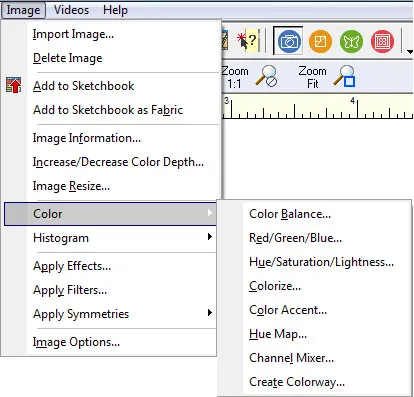Your imported fabric image, on the IMAGE worktable, is an image just like any photo. So you can use the photo tools to adjust the color.
Worktable > Work on Image > Color > use any of these.
For example, the Red/Green/Blue adjustment…
Before adjusting any image, pay attention to the starting numbers in case you want to switch back to them. Or click Close to discard your changes. When you are through, use IMAGE > Add to Sketchbook as Fabric to save your newly cropped and color-adjusted scan.
If you have questions about this, or anything else, please contact tech support and we will be happy to help!