How do I turn a block design into a quilt layout?
EQ7 can turn a block into a quilt layout, but the block must have only horizontal and vertical lines. This feature comes in handy when you want to put blocks of different sizes in the same layout. You can “draw” the layout as a block, then turn the block into a real layout to fill with blocks.
- Start with blocks in your Sketchbook. Remember, horizontal and vertical lines only.
- Click QUILT > Create Quilt from Block.
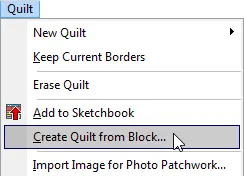
- Click on any block that displays in the left column. Use the scrollbar to see all the blocks. These are the applicable Sketchbook blocks.
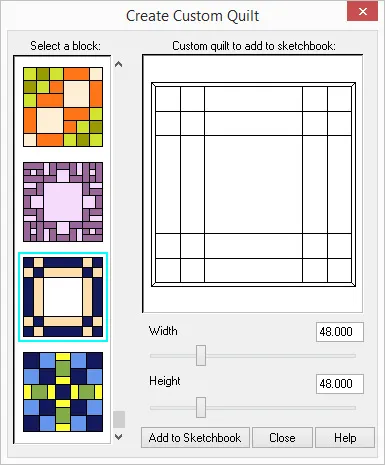
- Use the sliders to change the size of your quilt.
- Click the Add to Sketchbook button. The quilt layout will now be in the Quilts section of the Sketchbook.
- Click Close.
- To use this layout, click View Sketchbook button
 . Click the Quilts section of the Sketchbook, then select the quilt.
. Click the Quilts section of the Sketchbook, then select the quilt.
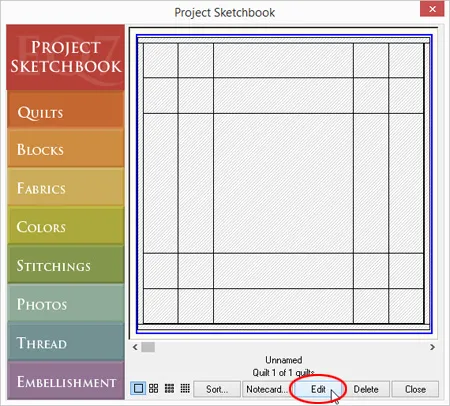
- Click Edit. Your layout is ready to be filled with blocks and colors.
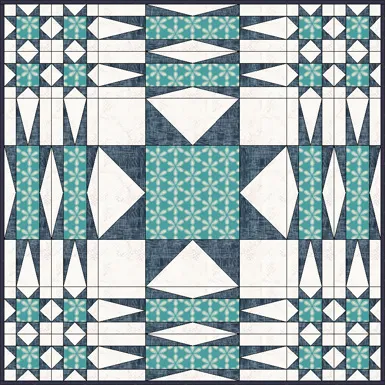








03-29-2016
3:48 pm
Excellent!This is really something I needed to learn. Thank you
03-29-2016
8:59 pm
Thank you. I love it. Now off to try it out. Dorothy.