EQ7 saves your projects as “.PJ7″ files on a folder on your computer.
Unless you’ve specified somewhere else, all your projects will be in the PJ7 folder, found here: (My) Documents > My EQ7 > PJ7
Why is this important? If you want to send a project to a friend, transfer projects to a new computer or backup your files you’ll need to know where they are located.
It’s also a good idea to compress the files first, so that they are smaller.
Open your project in EQ7.
Click File > Compress Project File Size…
Choose either Delete unused blocks, fabrics, embellishment, pictures and thread or Delete unused fabrics only
Click OK
Your file is now compressed.
If you want to email an EQ7 project to a friend…
Navigate to (My) Documents > My EQ7 > PJ7 and then attach it to your email
If you want to transfer files to a new computer from your old computer…
On your old computer navigate to (My) Documents > My EQ7 > PJ7
Copy all the files you’d like to transfer
Paste the files onto a USB thumbdrive, external hard drive or rewritable CD
On your new computer insert the USB thumbdrive, external hard drive or rewritable CD
Copy the files to be transferred
Navigate to (My) Documents > My EQ7 > PJ7 and paste the files
If you want to backup your files…
Navigate to (My) Documents > My EQ7 > PJ7
Copy all the files you’d like to backup
Paste the files onto a USB thumbdrive, external hard drive or rewritable CD
We are here to help! If you have questions about this, or anything else please contact tech support or call 419-352-1134.


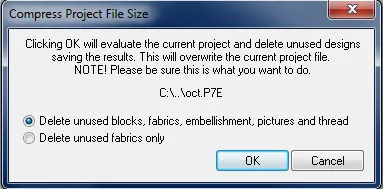
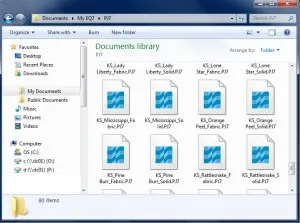






02-16-2016
12:00 pm
Thanks for the Quick Tip! I like these bits of info because they bring to mind different aspects of the program I want to try and like this Tip…remind me how I can free up some space on my hard drive without losing any projects I want to keep.
Linda Carey
02-16-2016
3:55 pm
Thanks Linda! Glad you liked it
02-16-2016
9:07 pm
I was thinking we should do some compacting steps, to reduce the file size, before we share. Any tips for this in the future, as well as insights on creating and/or using BLK files, would be helpful too!
QuiltShopGal
http://www.quiltshopgal.com
02-18-2016
1:25 pm
I did add the part about compressing files. I will keep Block Libraries in mind as something to cover in the future. Thanks for the suggestions!
Heidi
02-17-2016
4:10 pm
Korean version
http://blog.naver.com/yuishow/220630480375
02-18-2016
1:25 pm
Thanks