Sometimes your fabric palette, block palette or toolbars won’t show up on your screen.
The solution is simple.
First, be sure to save your project if you are working on something you’d like to keep.
Click File > Preferences.
Under Workspace click Restore.
Check the box that says, Include original fabrics, colors and thread.
Click Restore Default Settings.
Click OK.
Your EQ will restart.
You won’t lose any projects, libraries or anything else.
Reasons this may happen:
You’ve moved a palette too far off the screen
You’ve changed the resolution on your monitor
You’ve recently used a EQ7 with a projector
You’ve recently used EQ7 with more than one monitor
We are here to help! If you have questions about this, or anything else please contact tech support or call 419-352-1134.


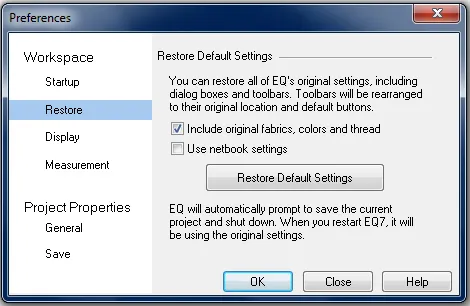






02-04-2016
1:56 am
korean version
http://blog.naver.com/yuishow/220618385273
07-31-2017
10:54 am
Thank you so much. That did the trick!