I love to learn new things. I feel energized to try something new or different than my normal projects when I learn (attempt to learn) a new skill. I know that failing is a part of learning. Even when I fail to produce something the way I wanted, I have learned what not to do the next time. The one thing that keeps me from learning as much as I want to is time. With traveling so much to teach classes, I often don’t have the time to take classes. This is where the internet helps me. I can sign up for and download classes on the web so I can watch and listen to them when I am on the road teaching a class. Often, when I am staying in hotels, I can begin to create my designs on the computer with the new skills I obtained through the web. Sometimes it is just an image of a project I see that sets me on the path to discover how I could create something.
One of the easiest things I find I can use are all the images/artwork built into the EQ program. I can’t draw, but I am getting pretty good at taking an image and editing it to meet my needs. This really speeds up the time it takes to produce a creative design. Sometimes it is a quilt pattern and sometimes it is an embroidery stitch pattern. I am off to Denver this week to spend 3 days in a conference learning how to better utilize my own webpages. Flying to the city will give me time to digitize along the way.
How often do you use the built in libraries in the EQ program to help create your embroidery designs? When I can’t find exactly what I want in the library, I go to the internet and search for free clip art images that are copy write free. I know I can download the image and use it in the background on the tracing image tab of my EQStitch program to trace for the design I have in mind.
I started this series of design ideas about airplanes and wanted to see how many ways I could take a very basic clip art design and change it into embroidery with various stitch properties. How many ways would you interpret a simple line drawing to be a stitch design?
Start with a simple image and bring it into the tracing tab on the embroidery worktable in EQStitch. Fade the image slightly so you still see it but it does not overwhelm your drawing on the artwork tab.
Use what ever tools you need to trace the clip art on the artwork tab and then size it and add it to the sketchbook.![]()
Remember, test sewing is a part of the digitizing process, too. Test the stitch designs to make sure they sew the way you want them to look. Experiment with different thread colors, thread thickness, and thread types to achieve the exact look you want to produce on your finished project.
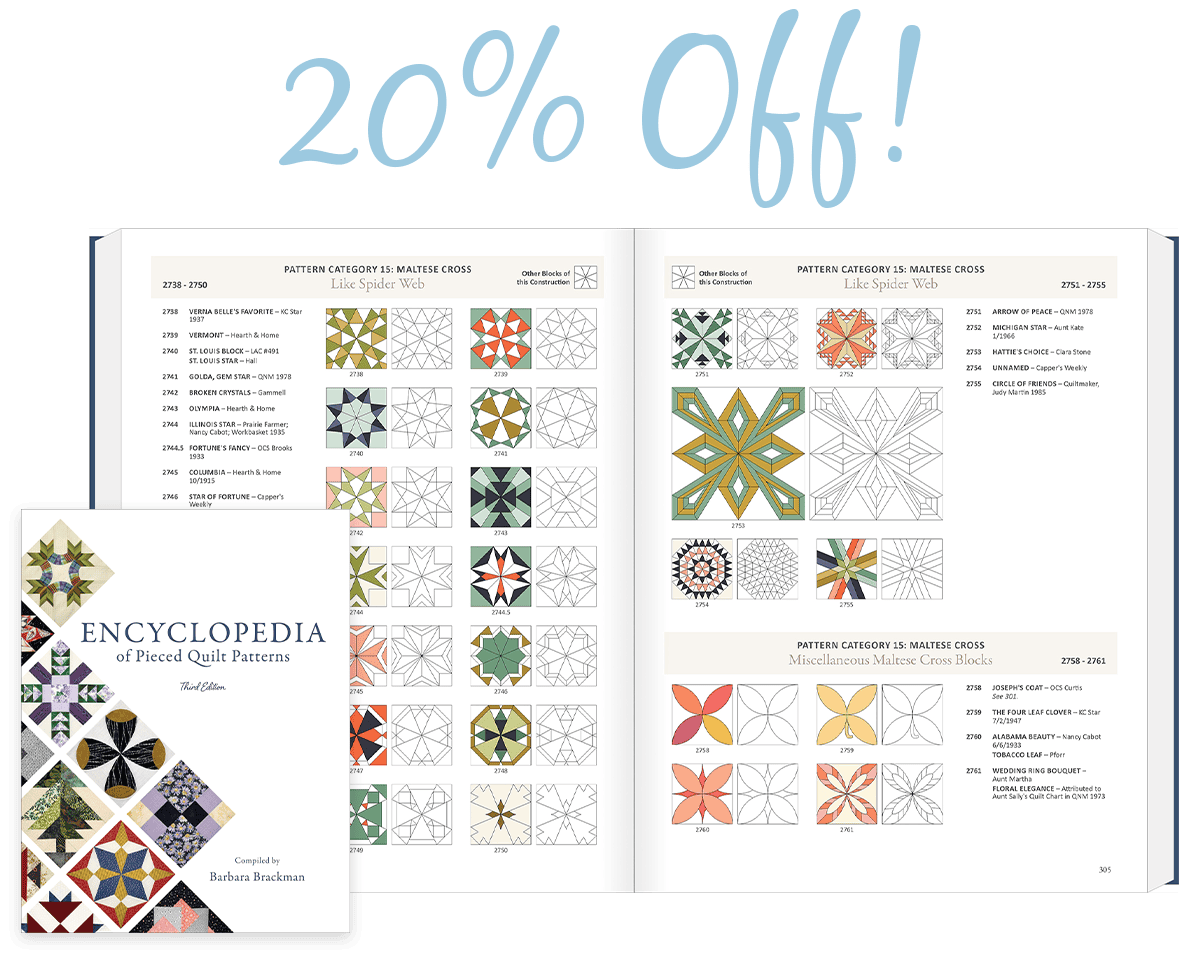


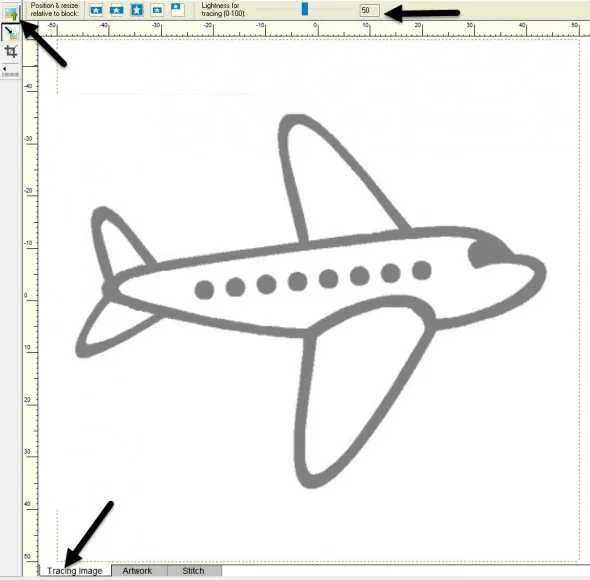
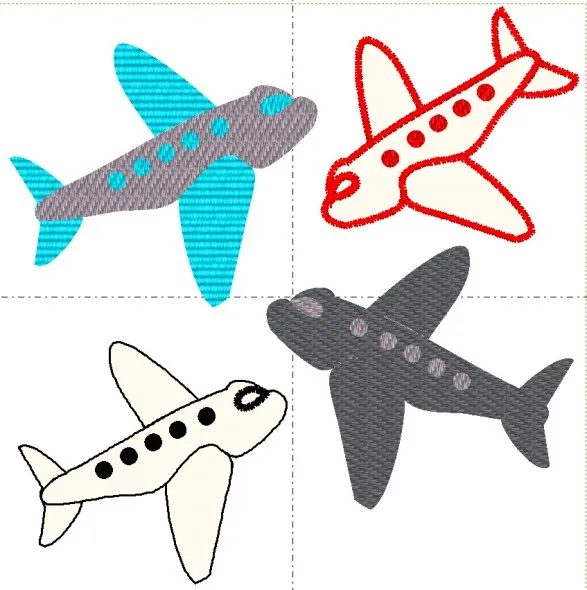







01-24-2016
11:26 am
Very cute planes!! I too like to use art to make embroideries when I can’t find what I want elsewhere.