 The Customize Toolbars Tool
The Customize Toolbars Tool
If you don’t see the tool you are looking for, try clicking Customize Toolbars and adding the tool.
The Customize Toolbars option allows you to modify your toolbars from their default settings. This option is available on all toolbars on the Quilt worktable and the Block worktable. Button Size and Style will affect both worktables and will be remembered when EQ7 is closed. Also, if you choose to Restore Default Tools, you will lose your settings on both worktables.
Using the Customize Toolbars Option to Modify the Tools:
1.Click on the Customize Toolbars ![]() button at the end of the toolbar. Or you may right-click with your mouse on any of the tool images on the toolbar.
button at the end of the toolbar. Or you may right-click with your mouse on any of the tool images on the toolbar.
2. Choose your option from the pop-up menu.
• If you’d like a reminder of this and other tools in EQ7, check out the ![]() Display Dynamic Help tool.
Display Dynamic Help tool.
• To print this: Click the title (Tool Tip Tuesday! - The Customize Toolbars Tool) and then print as normal.


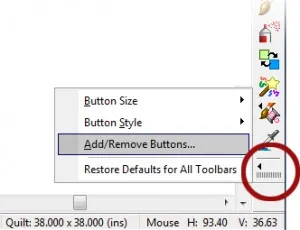






08-11-2015
7:32 pm
korean version ^-^
http://blog.naver.com/yuishow/220448263183