|
|
The Fussy Cut Tool |
The Fussy Cut tool allows you to move a fabric print around in a patch to better place the print image. This works best using fabrics with large objects, florals and stripes.
Using the Fussy Cut Tool:
- Click and hold the mouse on the fabric in your quilt or block.
- Drag your mouse to make the fabric move in the patch.
- When you’ve found the best location for the fabric, release the mouse.
- Click Add to Sketchbook to save the quilt and to save the block as a new coloring.
The Fussy Cut tool is only available on Layers 1 and 2.
|
|
The Rotate Fabric Tool |
The Rotate Fabric tool allows you to rotate fabric swatches in individual patches of your blocks or quilts. This is especially helpful for striped, pictorial and border prints.
Using the Rotate Fabric Tool:
Click the Rotate Fabric ![]() tool to select it.
tool to select it.
Choose the Simple option from the palette.
Click on a patch in the quilt.
This simple method rotates the fabric swatch clockwise in 90 degree increments. Four clicks of the mouse will return the fabric to its original orientation.
Use Ctrl + click to rotate the fabric in all the matching patches of the quilt. Use Alt + click to rotate the fabric in matching patches of alternating blocks in the quilt.
You may need to use the Fussy Cut ![]() tool to adjust your fabric after you rotate.
tool to adjust your fabric after you rotate.
The Rotate Fabric tool is only available on Layers 1 and 2.




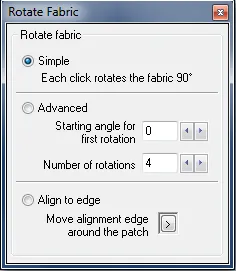








03-09-2015
8:04 am
Thanks…i needed this tip on Friday! Never too late.