We’ve reached the halfway mark of the sew along! I hope everyone has enjoyed making these blocks and, most importantly, that you’re getting to know the BlockBase software a little better.
Block #2354
*Remember, if you’re keeping all your sew along blocks in the same project, open the project now so you can add this new block.*
This block is also called Crazy Pieces. It sounded like an appropriate block for this time of year as the holidays can be quite hectic for many of us (and maybe even a little crazy at times!). Let’s try out another one of the search tools in BlockBase and do a Wildcard search for the word crazy.
Open BlockBase and click the Wildcard Search tool.
In the window that appears, type crazy and click the Search button.
All of the blocks with the word crazy in the name appear on the Search Results tab. Our #2354 block is there in the middle.
The Wildcard Search lets you search for a word, or part of a word, anywhere in a name. Searching for wheel brings up Wagon Wheel, Broken Wheel, Pinwheel, Millwheel, etc. It’s a perfect search tool to use if you only know part of a block name, or are unsure of the exact spelling/format (ex. Is it Rose Bud or Rosebud?).
Click on the #2354 block to select it. Click the Print Block tool and choose your pattern type.
Type in your finished size (BlockBase adds the seam allowance for you). Preview your printout and then click Print.
If you’re saving all your sew along blocks in the same project, click the Add to Project tool and then the Save Project tool.
Come back on Friday, December 21 to show off those finished blocks!
We’ll be taking a little break from the sew along after the Block #6 Link Up. Block #7 will be posted on January 7.
—————————————————–
 Would you like email reminders when new blocks and link ups are posted on the blog? Please send an email to jenny@electricquilt.com with the subject line BlockBase Sew Along Email Reminders to be added to the BBSA mailing list.
Would you like email reminders when new blocks and link ups are posted on the blog? Please send an email to jenny@electricquilt.com with the subject line BlockBase Sew Along Email Reminders to be added to the BBSA mailing list.


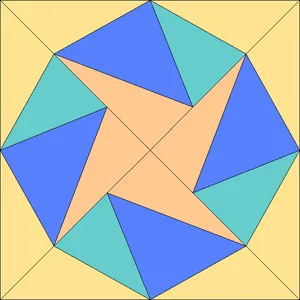
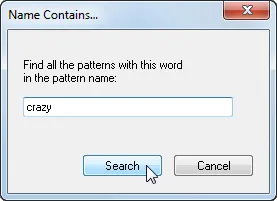
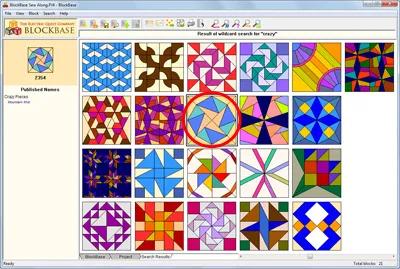
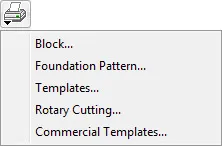
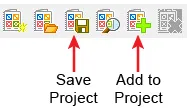
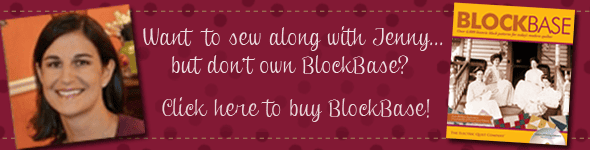






12-14-2012
4:39 pm
Block 2354 #6 was fun and it is done! I enjoyed doing it today and showing it to all my sewing friends. We meet twice a week and love showing off our creations. We have some very talented ladies in our group.
Thank you Jenny…..