Here’s a quick tip for when you want to have a patch touch the edge of your block. Turn on your Precision Bar and enter your own value for the position X or Y.
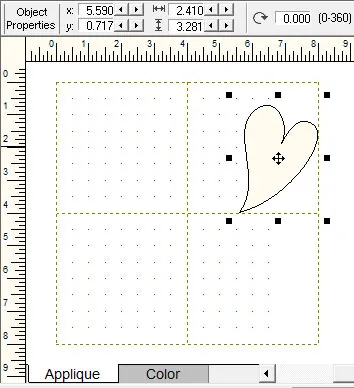
TOP EDGE: Set Y to 0.000
LEFT EDGE: Set X to 0.000
BOTTOM EDGE: Set Y to be Block Size minus Motif Height.
RIGHT EDGE: Set X to be Block Size minus Motif Width.
In the picture above, the block is 8″ and the motif is 2.410″ wide.
[8 - 2.410 = 5.590]
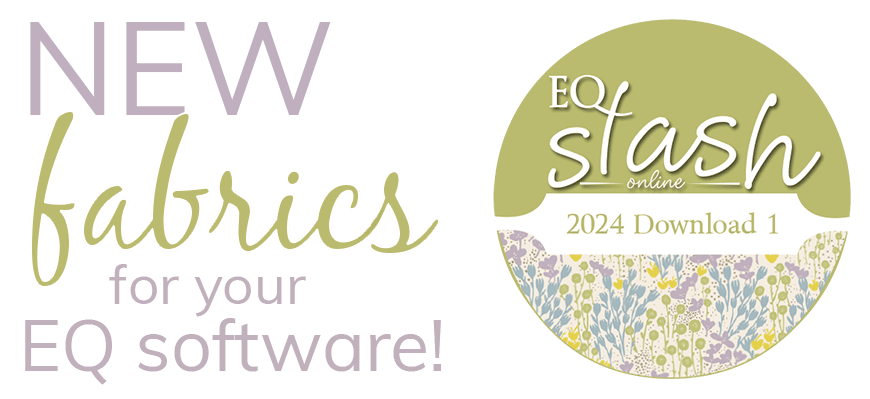








06-05-2008
1:39 pm
You can use this same technique to place it with the tip in the center or to touch the half-way mark. Y should actually be 0.719 if I wanted it to touch the 4″ mark. (4 – 3.281 = 0.719)
If you wanted the point in the center, it would be 4″ for X and 0.719 for Y.
06-06-2008
8:54 am
Andrea, bless you! The things you write give me a ‘light bulb moment’ so often. There is a lot of neat information given by EQ … if we know what we’re being told. Your mini-lessons are great!
06-10-2008
10:36 pm
Thanks Andrea,
I have used the precision bar to align blocks in the quilt (taking note of the x and y values to help align the blocks) as well as aligning elements of the block with the top left corner. Thanks for the tip on how to easily align the elements in the rest of the block.