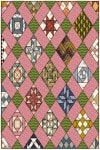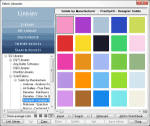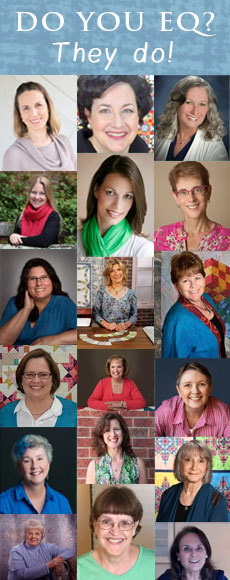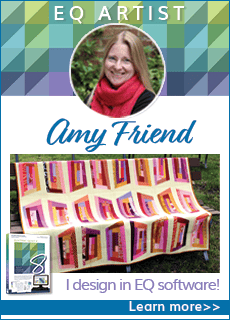Quilt Designing
These lessons will give you tips and tricks for designing different types of quilt layout styles and borders.
Using the Symmetry Tool in EQ7
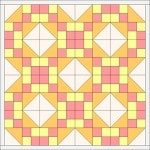
The Symmetry tool is a fast and fun way to achieve various quilt designs by using combinations of rotate and flip on all the blocks of the quilt at once. The symmetries are applied to groups of 4 blocks starting in the upper left corner of the quilt. For the best results, use the Symmetry tool on a horizontal quilt layout (without sashing), and choose…
The Symmetry tool is a fast and fun way to achieve various quilt designs by using combinations of rotate and flip on all the blocks of the quilt at once. The symmetries are applied to groups of 4 blocks starting in the upper left corner of the quilt. For the best results, use the Symmetry tool on a horizontal quilt layout (without sashing), and choose…
EQ7 Jump Start Sew Along: Block 4
Block 4 instructions for the EQ7 Jump Start Series
(https://doyoueq.com/blog/2014/06/eq7-jump-start-block-4/)EQ7 Jump Start Sew Along: Block 3
Block 3 instructions for the EQ7 Jump Start Series
(https://doyoueq.com/blog/2014/06/eq7-jump-start-block-3/)EQ7 Jump Start Sew Along: Block 2
Block 2 instructions for the EQ7 Jump Start Series
(https://doyoueq.com/blog/2014/05/eq7-jump-start-block-2/)EQ7 Jump Start Sew Along: Block 1
Block 1 instructions for the EQ7 Jump Start Series
(https://doyoueq.com/blog/2014/05/eq7-jump-start-block-1/)Scanned Block Quilts
Sew one block. Then quickly preview your finished quilt. Sounds impossible? Try this!
EQ7 Tutorial–Adding Your Block to a Quilt by Carol Steely
Adding a block to a pre-made Quilt Layout.
(http://funthreads.blogspot.com/2013/04/eq7-tutorialadding-your-block-to-quilt.html)EQ7 Asymmetrical Border Tutorial by Carol Steely
It’s a little trick tucked inside the User Manual on page 122. It was actually quite easy and fun.
(http://funthreads.blogspot.com/2013/09/eq7-asymmetrical-border-tutorial.html)Drawing blocks and making a quilt by Carol Steely
Draw your own blocks and use them in a quilt.
(http://funthreads.blogspot.com/2013/10/eq7-oh-nuts-tutorial.html)Drafting Lancaster Quilt (Sampler Quilt) with Electric Quilt 7 by Kari Schell
A video tutorial that shows the steps to make a basic sampler quilt. Great for beginners!
(http://www.onpointquilter.com/1/post/2014/02/drafting-lancaster-quilt-with-electric-quilt-7.html)Silver Snowflakes from Modern Quilts Unlimited

Ready to broaden your EQ7 skills? This lesson accompanies the article, Silver Snowflakes, on page 70 in the Winter January/February 2013 of Modern Quilts Unlimited. Enjoy! Adding gradients of colors in EQ7 Step 1 Click the Paintbrush Tool Step 2 Click the Color Tab Step 3 Right click on the first color of your choice. The Context menu will appear. Step 4 Click Add Grades. Step …
Ready to broaden your EQ7 skills? This lesson accompanies the article, Silver Snowflakes, on page 70 in the Winter January/February 2013 of Modern Quilts Unlimited. Enjoy! Adding gradients of colors in EQ7 Step 1 Click the Paintbrush Tool Step 2 Click the Color Tab Step 3 Right click on the first color of your choice. The Context menu will appear. Step 4 Click Add Grades. Step …
Using Fussy Cut to Create An Irish Chain Quilt
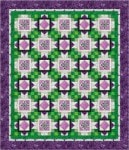
So, how do you work with one block, fussy cut pieces in EQ, and get an irish chain effect? Check out Marlene’s EQ tutorial to find out!
So, how do you work with one block, fussy cut pieces in EQ, and get an irish chain effect? Check out Marlene’s EQ tutorial to find out!
(http://kissedquilts.blogspot.com/2013/01/a-block-two-ways-with-fussy-cuts-great.html)Packer Tracker from Sandi Walton
Repeat it, recolor it, twist it, or mix it up! Try these fun quilt designing techniques from designer Sandi Walton using just one block.
Repeat it, recolor it, twist it, or mix it up! Try these fun quilt designing techniques from designer Sandi Walton using just one block.
The Benefits of Designing with Solid Colors in EQ7 from FeedDog
Learn the benefits of designing with solid colors in EQ from FeedDog!
Selecting Fabric for Virtual Quilts from Judy Butcher
Get some advice from expert quilt designer Judy Butcher on how to select colors for you quilt.
Designing a Quilt For Completed Blocks

Want to make a dent in that growing pile of UFOs or put some of those orphan blocks to good use? Here’s how EQ7 can help you design a project around already-sewn elements! You could find your patterns in the Block Library or draw them on the Block Worktable, but the quickest way to start designing around finished blocks is to take a photo of…
Want to make a dent in that growing pile of UFOs or put some of those orphan blocks to good use? Here’s how EQ7 can help you design a project around already-sewn elements! You could find your patterns in the Block Library or draw them on the Block Worktable, but the quickest way to start designing around finished blocks is to take a photo of…
Victorian Puzzle Lesson
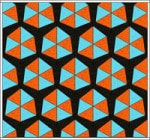
Inspired by Barbara Brackman. Did you realize that a simple block like this…. Could produce a sophisticated design like this? This block is similar to a Spider Web, and its uneven strips give it an informal “improvised” look, perfect for scrap quilts. (If you did the EasyDraw lessons that came with EQ7 [HELP > EQ Lessons] you learned to draw a somewhat similar Spider Web…
Inspired by Barbara Brackman. Did you realize that a simple block like this…. Could produce a sophisticated design like this? This block is similar to a Spider Web, and its uneven strips give it an informal “improvised” look, perfect for scrap quilts. (If you did the EasyDraw lessons that came with EQ7 [HELP > EQ Lessons] you learned to draw a somewhat similar Spider Web…
Creating Boston Commons in EQ7
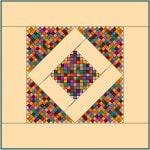
Patti, the author of EQ6 Pieced Drawing, (the book that ANYONE who REALLY wants to draw in EQ6 or EQ7 needs!) steps you through Boston Commons designing.
Patti, the author of EQ6 Pieced Drawing, (the book that ANYONE who REALLY wants to draw in EQ6 or EQ7 needs!) steps you through Boston Commons designing.
(http://www.patchpieces.com/bostoncommons.html)Hexagons for Art and Illusion – Part I

Greg Rehill from BC Canada, presents a lesson on drawing Hexagon blocks. you need prior experience to complete this lesson. The lesson can be done in EQ6 or EQ7. Greg lets you download his Hexagon Block file whether you do his lesson or not.
Greg Rehill from BC Canada, presents a lesson on drawing Hexagon blocks. you need prior experience to complete this lesson. The lesson can be done in EQ6 or EQ7. Greg lets you download his Hexagon Block file whether you do his lesson or not.






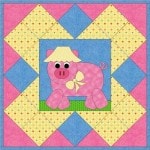

![OH NUTS_thumb[3]](https://doyoueq.com/wp-content/uploads/2014/02/OH-NUTS_thumb3-150x150.jpg)