This little tugboat had his picture taken while we were in Halifax this past fall AND he is one of my favorite photos from the trip!
I wanted to incorporate the edges of the Storm at Sea sashing into the edges of the image. To do this I imported the image into the Image wWorktable and resized it to 18 inches square. I then selected the Save Image to Fabric option . To get this onto the quilt, I set a blank block on the quilt on Layer 2 the size I wanted my picture to be. Then it got colored with one piece of fabic, the new fabric I created with the photo. Next I drew the Daimond in a Rectangle and Square in a Square blocks in Patchdraw Motif. I did NOT add the “patches that would be image fabric. These irregular patches were set on top of the picture and snugged in to match the piecing done on Layer 1.
What a fun challenge!
Haymarket VA

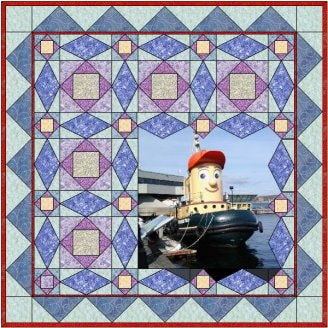

04-05-2014
8:44 pm
Thanks for the explanation on how this was constructed – very interesting combination of photo and quilt blocks. Storm at Sea is one of my favorite blocks and I like the way you used it here. Cute photo too – my sons and I traveled to Nova Scotia in 2001 one of our last family vacations – good memories.