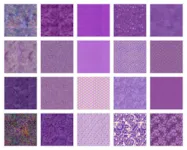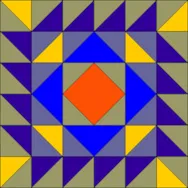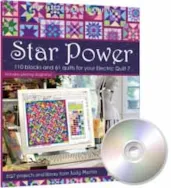Mug warmers are a fun, quick winter project…with so many options! Like in this example you could have a child write a message (or create some artwork) then print it out on EQ Printables and make it into a sweet mug warmer. We’ve posted a project download with a mug warmer pattern before. You can download it here! You could also personalize your mug warmer with your name or your monogram. (You can add the text in Layer 2 in EQ7.) Or, you could add motifs to Layer 2 to make some cute designs. And, once you have a design you like, just print it out on EQ Printables and start sewing! If this inspires you to make something, let us know! Email photos to Heidi@electricquilt.com.
Printable Fabric Mug Warmer
Posted 01-09-2013 by Heidi | Posted in: Heidi Finds
Selecting Fabric for Virtual Quilts from Judy Butcher
Posted 01-08-2013 by Sarah | Posted in: Lesson Spotlight
In my first blog post as one of the EQ Gurus (The EQ Dozen) I selected some blocks, almost at random, to use in a series of virtual quilt designs. Think they might look a little more unified if I take all the colour away. Without the distraction of the colours from the block library I can see that the blocks don’t need a huge selection of fabrics … probably six will be enough. Next step is to actually choose some fabrics. For this series I feel an urge to use purple as the main colour, yellow as the background, with some green … and maybe a splash of pink or orange. I have never limited my choice of fabrics in real quilts to one range of fabrics. It is fun to see what goes with what. There are often many ranges in the more popular colours of the season, which
BlockBase Sew Along – Block 7
Posted 01-07-2013 by Jenny | Posted in: Block 7 BlockBase Sew Along
I hope everyone had a nice holiday season and is ready to jump back into the sew along! Block #1774 *Remember, if you’re keeping all your sew along blocks in the same project, open the project now so you can add this new block.* Let’s try out one of the Search tools we haven’t used before. Click the Search by Keyword tool. In the drop-down menu under Search Category, choose Nature. In the box below, scroll down and choose Weather. Click Search. There are 37 weather-related blocks in BlockBase. Our block also goes by the name Thunder and Lightning, which explains why it shows up in a search for weather blocks! Click on the #1774 block to select it. Click the Print Block tool and choose your pattern type. Type in your finished size (BlockBase adds the seam allowance for you). Preview your printout and then click Print. If you’re
Judy Martin Star Power Review and Give-Away
Posted 01-04-2013 by Sarah | Posted in: Contests EQ News and Press
Just a few months ago we announced the new EQ7 add-on, Judy Martin Star Power; 110 blocks and 61 quilts to use in your EQ7! Plus, piecing diagrams for every block and quilt! One of our favorite bloggers, SewCalGal, has just posted a review (and give-away) for EQ’s new EQ7 add-on, Judy Martin Star Power. Read the full review and enter her give-away here.
Using EQ7 to re-size patterns
Posted 01-03-2013 by Heidi | Posted in: Heidi Finds
When is the last time you spent time at a copy machine trying to shrink down or enlarge a pattern? Usually, it’s not a very fun time (and sometimes not very productive either). Have you ever tried to use EQ7 to re-size patterns instead? For example, here is an adorable pair of baby shoes FREE from Laura Gaag at a Fleetingthing.com. I downloaded the pattern, and cropped the images. Once cropped the sole was 4.533 x 2.607. In EQ7 on the Block Worktable, I clicked the Import Image button and set the block size to exactly what the cropped image size was (4.533 x 2.607). Cropped, the top of the shoe was 4.890 x 4.393. On the Applique Tab, trace the pattern. The original pattern says it makes a size 3 months shoe. But, what if you want a different size? Let’s say that you want to make some tiny shoes
Quilting Resolutions!
Posted 12-31-2012 by Jenny | Posted in: EQ News and Press
The new year is almost here! For many of us that means setting some new goals and resolutions for ourselves in 2013. Have you thought about your quilting resolutions? Maybe you’d like to make a dent in that growing pile of UFOs or put some of those orphan blocks to good use. Here’s how EQ7 can help you design a project around already-sewn elements! You could find your patterns in the Block Library or draw them on the Block Worktable, but the quickest way to start designing around finished blocks is to take a photo of the sewn piece and import it into EQ7. In EQ7, click the Work on Image button. Then click the Import Image button on the left toolbar. Browse to the location of your photo, click on the file, and click Open. The photo will be on the Image Worktable. Now crop out the background of
Happy Holidays!
Posted 12-24-2012 by Jenny | Posted in: Uncategorized