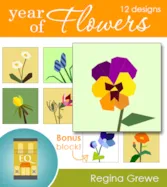An EQ7 feature you may not know about is Photo Patchwork Quilts. The style of quilts made with this feature are often called pixel quilts. They are super easy to do in EQ7. Click Quilt > New Quilt > Photo Patchwork > Import Image > Preview That’s it! So, here is my original photo. The more blocks you put in your quilt, the more detail from the photo will be visible, as you can see with the three different versions shown here. But, don’t forget, though, these blocks can add up fast. The third quilt has over 2550. Quite the sewing project! I think there are lots of possibilities for fun projects using this feature! If this inspires you to make something, let us know! Email photos to Heidi@electricquilt.com.
Photo Patchwork Quilts
Posted 07-08-2013 by Heidi | Posted in: Heidi Finds
User Spotlight: Werner Taesler
Posted 07-02-2013 by Heidi | Posted in: User Spotlight
Werner was the founder/editor of the Patchwork Magazine in Germany, and spent 12 years of PR, Marketing and Design at Westfalenstoffe, after “early retirement” from GE. He published his first Foundation Piecing Patterns in 1995, using Publisher. EQ5 was a breakthrough for him and he used it with growing interest. He writes, “with EQ6 and EQ7 I discover new design techniques with every new pattern. I like it so much that I decided to write down my experience and share it with users. See my lessons and I hope you may also learn more.” Not only does he have EQ lessons he is also offering a free project you can download here. It’s adorable! I especially love the flowers! Thanks, Werner!
EQ7 Summer Drawing: Block 3– PatchDraw Appliqué
Posted 07-01-2013 by Jenny | Posted in: Block 3 EQ7 Summer Drawing Sew Alongs
Welcome to the Block 3 post for the EQ7 Summer Drawing Series! We’ll start each month with a drawing lesson that focuses on one of the drawing styles available on the Block Worktable. Then, at the end of the month, we’ll have a link up post where everyone can show off a photo of their sewn block. That’s right, we’re not just drawing in this series, we’re SEWING too! Block 3 is drawn on the PatchDraw Block Worktable, just like Block 2. However, this time we’re going to work on the Appliqué tab. On the Appliqué tab, patches can be closed or open. Closed patches can be filled with fabric or solid colors. Open patches will be treated as thread, and can be colored with the Set Thread tool. For this lesson, we’ll be using the default drawing tools on the Appliqué tab. There are more drawing tools available (by
EQ7 Summer Drawing Series: Block 2 Link Up!
Posted 06-30-2013 by Jenny | Posted in: Block 2 EQ7 Summer Drawing Sew Alongs
There were so many beautiful blocks in the first link up! I hope we have even more for Block 2! Here’s my block: The Pieced PatchDraw click-and-snap grids are so much fun to play with! If you haven’t already, try out one of the other grids (you have Rectangle, Circle, Arc, Eight Point Star, Kaleidoscope, and Octagon to choose from!). The Block 2 Mini Lesson uses the Eight Point Star grid. To Link Up Your Photo Scroll down to the comment form at the end of this post. Fill in your info and make sure you select an image for your comment (this will be the photo of your block). If you have a blog, make sure to add your site too. If you wrote a post for this block, please link directly to that post. Let’s visit each others’ blogs and all get to know each other! You can
Paper Pieced Flower Blocks
Posted 06-28-2013 by Electric Quilt | Posted in: My EQ Boutique
Virtual Quilter Part 3: Playing with Blocks
Posted 06-27-2013 by Jenny | Posted in: Lesson Spotlight
Judy Butcher (aka the Virtual Quilter) continues her series on the Do You EQ Blog! Part 1: Click here to see how I carefully, rather randomly, selected the blocks. Part 2: Click here to see how I selected the fabrics and added them to the blocks. Here, and now, you can see how I start designing quilts with the blocks. I start with a simple, straight setting with minimal spaces for blocks… usually 3 x 3. I add simple, basic borders, just solid strips of fabrics used in the blocks. This is one of the many things I love about Electric Quilt. As soon as I add blocks the design looks finished. I may want to change the blocks, and make the borders much more elaborate, but I start to get a feel for the finished design as soon as the first blocks are added. If it looks like a