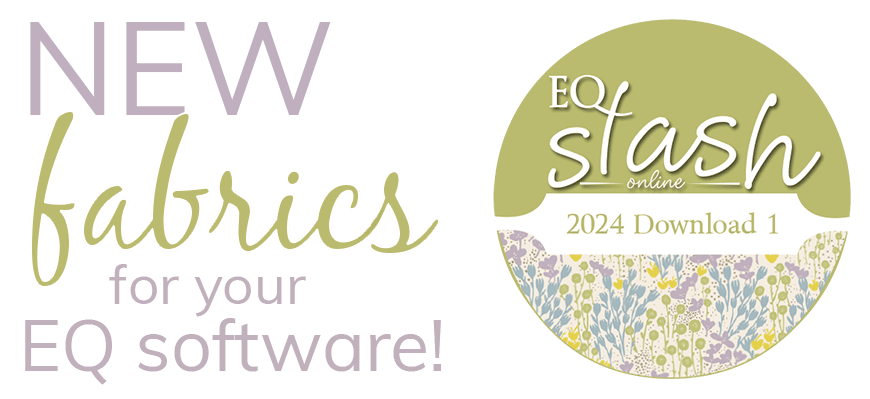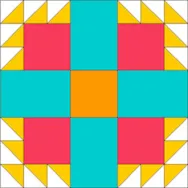I’m so excited to see everyone’s blocks! Here’s my block: I hope this drawing lesson has given you the confidence to try drawing some of your own blocks on the EasyDraw Worktable. In case you missed it, check out the mini lesson for drawing a few variations of Block 1. To Link Up Your Photo Scroll down to the comment form at the end of this post. Fill in your info and make sure you select an image for your comment (this will be the photo of your block). If you have a blog, make sure to add your site too. If you wrote a post for this block, please link directly to that post. Let’s visit each others’ blogs and all get to know each other! You can link up your Block 1 photo at any time. But for those who link up by Wednesday, June 5, 2013, 9
Block 1
EQ7 Summer Drawing Series: Block 1 Link Up!
Posted 05-31-2013 by Jenny | Posted in: Block 1 EQ7 Summer Drawing
EQ7 Summer Drawing Series: Mid-Month Mini Lesson!
Posted 05-15-2013 by Jenny | Posted in: Block 1 EQ7 Summer Drawing
This is a special bonus post for the EQ7 Summer Drawing Series Sew Along! If you’d like a little extra practice with the EasyDraw Worktable, here are a few variations to try. I’ll give you some hints on how to draw these blocks, but I won’t be writing out step-by-step instructions because I’d like you to give your new drawing skills a workout. For each of these blocks, start with the original Lesson 1 Block on the Block Worktable (open the Sketchbook > click Block 1 to select it > click Edit). Simply add or subtract lines to make the variation block. Make sure to Add to Sketchbook after you’ve completed each variation. Click here to download the Mini Lesson PDF file. Use the Line tool to draw an on-point square. Use the Pick tool to delete all the lines inside the on-point square. Use the Pick tool to delete
EQ7 Summer Drawing: Block 1–EasyDraw
Posted 05-01-2013 by Jenny | Posted in: Block 1 EQ7 Summer Drawing Sew Alongs
Welcome to the Block 1 post for the EQ7 Summer Drawing Series! We’ll start each month with a drawing lesson that focuses on one of the drawing styles available on the Block Worktable. Then, at the end of the month, we’ll have a link up post where everyone can show off a photo of their sewn block. That’s right, we’re not just drawing in this series, we’re SEWING too! ———————– Block 1 is drawn on the EasyDraw Block Worktable. EasyDraw is the simplest way to draw a pieced block in EQ7. You can draw straight lines and curved arcs in EasyDraw. The one rule you have to follow when drawing in EasyDraw is to make sure that your lines and arcs touch one another OR the block outline. If you’d like to read more information about the basics of EasyDraw, I highly recommend checking out the EQ Lesson titled EasyDraw