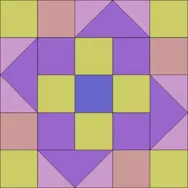Link up time once again- let’s see those #2088 blocks! I saw lots of fun variations in this block. The way I colored it above made me think of little houses going around a square. To Link Up Your Photo Scroll down to the comment form at the end of this post. Fill in your info and make sure you select an image for your comment (this will be the photo of your block). If you have a blog, make sure to add your site too. If you wrote a post for this block, please link directly to that post. Let’s visit each others’ blogs and all get to know each other! You can link up your Block 11 photo at any time. But for those who link up by Monday, March 18, 12 noon EST, you’ll be entered in a little giveaway! One lucky winner will receive a priority
Block 11
BlockBase Sew Along – Block 11 Link Up!
Posted 03-15-2013 by Jenny | Posted in: Block 11 BlockBase Sew Along
BlockBase Sew Along – Block 11
Posted 03-04-2013 by Jenny | Posted in: Block 11 BlockBase Sew Along
The end is in sight- here we are at Block 11 of the sew along! Block #2088 *Remember, if you’re keeping all your sew along blocks in the same project, open the project now so you can add this new block.* Open BlockBase and click the Search by Number tool. Type in 2088 and click Search. The block appears on the Search Results tab. Click the Print Block tool. The wonderful thing about being able to print your own block patterns is that you’re not limited to using the construction technique chosen by the quilt designer. Many times I find that using a combination of the print styles works best for me. For example, I’ll be making my block 5″ x 5″ finished. Let’s take a look at the Rotary Cutting chart for this block at 5″ (I’ve set rounding to 1/16): Patches A and B look easy enough to