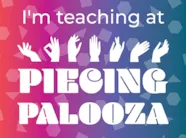Fall is the time of year when I think of the color orange. We see it in the changing leaves colors, pumpkins being carved for Halloween, pumpkin pie, pumpkin spice lattes, and much more. I am not a huge fan of the color orange, but it is effective when used in small doses, blended with other colors, or as the highlight of an entire quilt made of oranges. Open your EQ8 program and give the new project a name called ‘Everything Is Coming Up Orange“. Click OK at the bottom of the box to apply the project name. You should now see the name of the project at the top of the screen. Click on the project sketchbook icon on the far left side of the screen. In the box, click on the fabrics heading. Click on the three little dots in the upper right corner of the project sketchbook.
EQ8
Lessons with Yvonne-September 17, 2023
Posted 09-17-2023 by Yvonne | Posted in: EQ8 EQ8 Lessons with Yvonne Favorite Posts
Lessons with Yvonne–July 16, 2023 Testing Ideas in EQ8
Posted 07-16-2023 by Yvonne | Posted in: EQ8 EQ8 Lessons with Yvonne Favorite Posts
I have so many ideas bubbling up in my head. I like to teach decorative stitching with a standard sewing machine, digitizing for an embroidery machine, and using the EQ8 program to create the background blocks to work with. I can’t see all my steps in EQ8 but I can get a good feel for how the blocks will look that I can add further stitch embellishments to later. Open your EQ8 program. Name your new project “Testing Ideas”. Click the OK at the bottom of the box to name the new project. You will see the name of the new project at the top of the screen. Click on the block worktable icon on the upper right side of the screen. On the ribbon at the top of the screen, select the ‘pieced & applique’ icon and then select the ‘easy + applique’ icon. My idea is to teach
Piecing Palooza Live Online Event
Posted 06-23-2023 by Jenny | Posted in: EQ Company News EQ News and Press EQ8 More for EQers
Get ready for pure summertime fun! Piecing Palooza is a live, virtual event on June 29th for learning quilt piecing techniques and skills taught by expert instructors. Save your spot today for a day of playful piecing, exciting giveaways, and inspiration to fuel all your future projects. EQ’s Jenny Novinsky and Janice Frisch will be demoing Electric Quilt 8 (EQ8) and the new Judy Martin Log Cabins add-on at the event. Have a friend who wants to learn more about EQ8 before taking the plunge? Tell your quilty friends about this great opportunity to see EQ8 in action and ask questions from EQ staff members! Tell them to use code pp2eq8 to save $20 too! For those who already own EQ8, you’ll love the other classes available from excellent quilting instructors! The keynote speaker for the event is EQ user Shelley Cavanna of Cora’s Quilts. (Psst! You can find Shelley’s
Lessons with Yvonne–May 21, 2023–Quick and Easy Disappearing 9-Patch
Posted 05-21-2023 by Yvonne | Posted in: EQ8 EQ8 Lessons with Yvonne Favorite Posts
Disappearing 9-patch blocks are extremely popular to use in quilts. They are easy to make in EQ8 using the Serendipity tools. With just a few clicks you can see all the different variations of a 9-patch block using EQ8. Open your EQ8 program and create a new project called Disappearing 9 Patch. Be sure to click the OK at the bottom of the box. Open the view sketchbook and locate the built-in EQ8 9-patch design. Select the 9-patch and then click on EDIT at the bottom of the box. This will place the design on the block worktable. The block worktable opens up on the DRAW tab of the block worktable. Click on the COLOR tab at the top of the screen and recolor the block as below. Add to sketchbook At the top of the screen, click on the BLOCK heading and select Serendipity>Clip and Flip. The Clip and
Lessons with Yvonne–March 19, 2023 Easter Design
Posted 03-19-2023 by Yvonne | Posted in: EQ8 EQ8 Lessons with Yvonne Favorite Posts
I love having a quick and easy Easter design handy for the grandkids. I don’t always have time to make a quilt, but my EQ8 program will produce an easy outline to help the kids be creative with paints or crayons to color a design I create. Open your EQ8 program and name a new project ‘Easter’ on the opening page. At the top of the screen, click on LIBRARIES>Block Library In the bottom of the library box, click on the word ‘search’ > “by notecard”. When the notecard box opens, type in the word ‘bunny’ and then click on the word ‘search’ at the bottom of the box. The results box will list how many items you have in EQ8 that fit this word. Click on the OK at the bottom of the box to see the results. Scroll through the search results and click on any one of
Lessons With Yvonne-January 2023-Inspired Thread Painting with EQ
Posted 01-15-2023 by Yvonne | Posted in: EQ8 EQ8 Lessons with Yvonne Favorite Posts
Thread is the glue for our stitching. Without thread, there would be no sewing of any kind. Art quilters use different mediums to create their amazing masterpieces. Thread plays a big role in the decorative/embellished look of artsy quilts. If you can’t draw, like me, I can use EQ8 to help me create my designs first and then use my threads or paints to finish my project. Launch your EQ8 from your desktop. Click on the ‘create a new project’ icon on the upper left side of the screen. The project helper screen will open. Name your project ‘Thread Painting Using EQ8′. Click on the OK at the bottom of the box. Confirm that the project’s name shows at the top of the screen. Once it is named, everything you add to your sketchbook while working on this project will be listed under this named project. To create a Thread
November 2022–Lessons with Yvonne–My Favorite Colors
Posted 11-20-2022 by Yvonne | Posted in: EQ8 EQ8 Lessons with Yvonne Favorite Posts
My favorite colors are Blue, Purple, and Fuschia. Most of my fabric stash is in these colors. When I design a quilt or block in EQ8 I often start with grayscale colors and add my favorite colors later. I prefer to have all my favorite colors in one project that I can return to with future projects and import the fabric library I created with my favorite colors. Open your EQ8 program and create a new project named ‘My Favorite Colors’. I start making my favorite color project by removing all the blocks and fabrics in the EQ program by default. This way I can create a clean sketchbook with only the blocks and fabric colors I like. In the sketchbook under the blocks heading, click on the three little dots on the upper right side. Click on the option to ‘clear all unused blocks. In the pop-up box, click