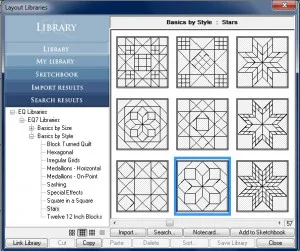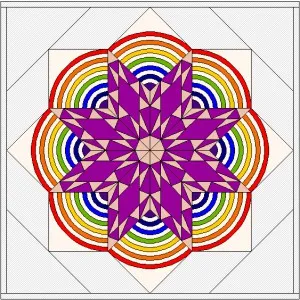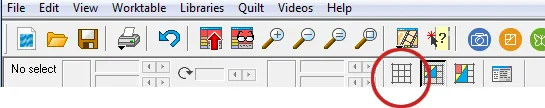There are a few different ways to make a round quilt in EQ7. Here is one.
Click Libraries > Layout Library > Basics by Style > Stars
Select the Stars – 19 layout.
Click Add to Sketchbook.
Close the Layout Library.
Click View Sketchbook > Quilts
Click Edit
Add blocks that you’ve drawn or from the Block Library and you can come up with some amazing results!
Click on the “empty” blocks and press the Delete key on the keyboard to delete the blocks.
Turn off the grid
Click the Borders tab and delete the border.
Click the Layer 1 tab.
Right click with your mouse and uncheck Outline Patches and Outline Blocks.
Recolor as you wish.
This is a quick way to make a circle quilt. A more in depth version of this tip is available in EQ with Me: Quilt Design book. The book also includes some other ways to make a circle quilt (and lots more).
All of our books are 20% off today. The sale ends 7/20/16. If you are interested please use code: booksale to receive the 20% off.