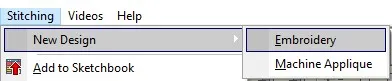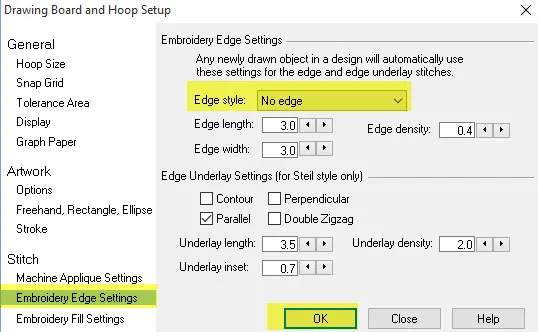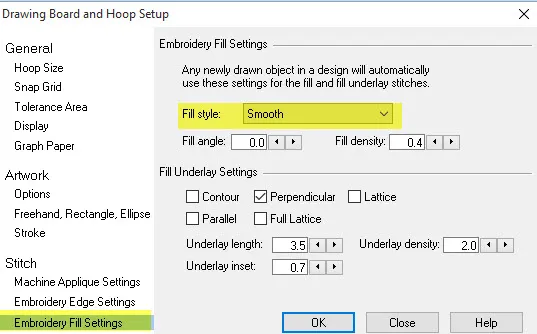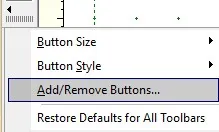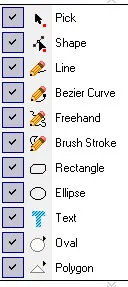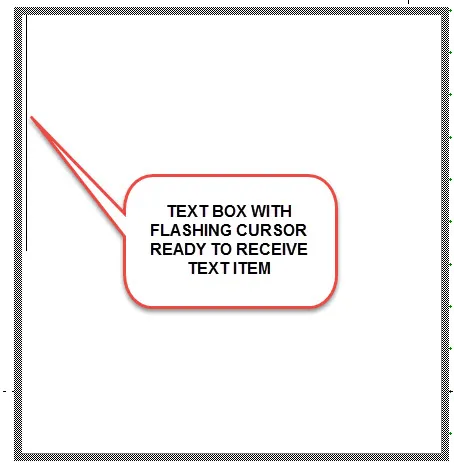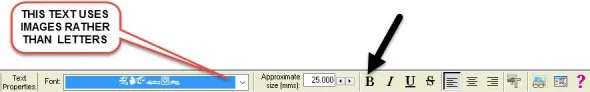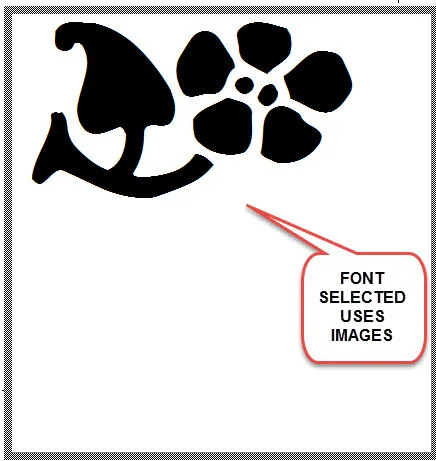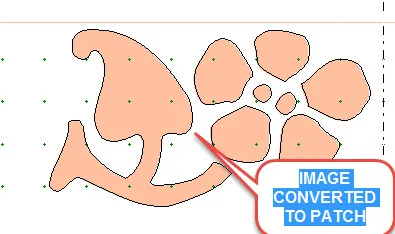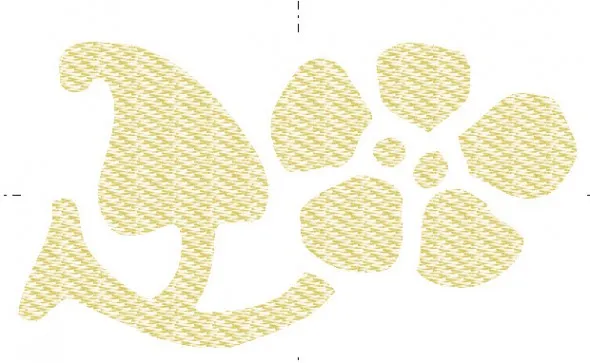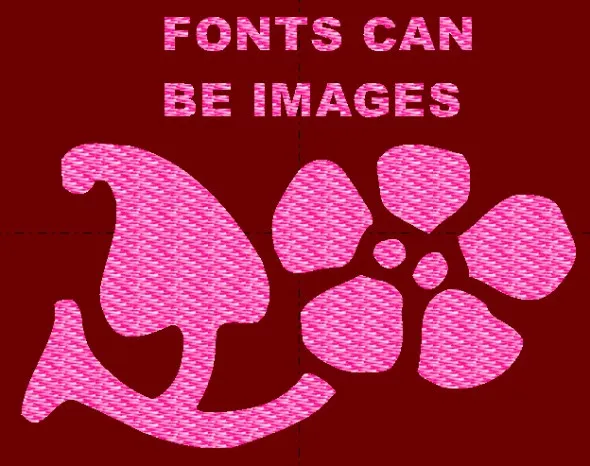When using the built in fonts on your computer in EQStitch, the program will see all fonts as patches. Using the text tool, you can select your font from the font folder and then create a patch to digitize. But, not all fonts are letters or numbers. Some fonts are actual pictures. There are several free font websites you can browse through and find just the right images to use for your designs after down loading them to your font folder on the computer.
Click on the work on stitching worktable![]() at the top of the screen.
at the top of the screen.
Click on STITCHING>New Design>Embroidery
Click on the patch fill icon ![]() on the properties bar to turn off the patch feature.
on the properties bar to turn off the patch feature.
Click on the drawing board options box ![]() on the properties bar at the top of the screen.
on the properties bar at the top of the screen.
Click on the embroidery edge settings and set it to no edge stitches.
Click on the embroidery fill settings and select a smooth fill stitch. Click OK in the bottom of the box to set the new options.
Click/hold on the black arrow at the bottom of the toolbar and then select add/remove buttons and add all the tools available to the toolbar.
Click on the text tool ![]() to select it.
to select it.
Move the cursor over to the hoop area and click/hold/drag/release a box on the screen.
Double click inside the box to see the flashing cursor. The box is now ready to receive your text.
On the properties bar at the top of the screen click on the down arrow to select the font you want to use.
I usually click on the ‘B’ to make my text image bold.
Using the keyboard, type different letters on the keyboard to see what the image looks like that is assigned to that letter. Capital and small letters sometimes offer a different shape.
Add the image to the sketchbook.![]() By adding it to the sketchbook, it automatically turns the font image into a patch.
By adding it to the sketchbook, it automatically turns the font image into a patch.
Re-size the shape by clicking and dragging the selection handle boxes around the image with the pick tool![]() .
.
Click on the stitch tab at the bottom of the screen to select the stitch preferences you want or just leave it as it is.
Color the image with the set thread tool![]() . Add the design to the sketchbook
. Add the design to the sketchbook![]()
This is a much faster way to create an image rather than drawing it yourself. It is also loads of fun to play with this font option!!
NOTE: Not all fonts stitch nicely. Not all fonts will let you edit them. Choose carefully!
The next EQAcademy is in Denver, Colorado in September 2016. Join me there.