Waiting for inspiration to hit me. So stressed over what to create in my software and what to write about it that it makes me really tired. Oh wait! That’s it! I’m tired. Might as well be inspired by that. Take what you are feeling at the moment and use it as your inspiration to design something. It doesn’t need to be something you will actually stitch out. Just practicing with the tools in the program trying to express how you feel at the moment will help you to better learn the program tools and options.
Launch your program ![]() Set up the embroidery worktable to be 8 inches (200 x 200).
Set up the embroidery worktable to be 8 inches (200 x 200).
I use this size a lot because it is a good size to design onto a quilt block and it is also a good size to create applique elements that are not too small to deal with effectively.
I can’t freehand draw so my first option is to always look in the EQ Library and see if there is all ready some artwork or stitch file I can use and edit to my liking.
I opened the LIBRARIES and typed in the word ‘sleep’ into the search notecard at the bottom of the selection box. I have an add on block series called My Dream House and located a door hanger image that I could use to express that I am tired. I copied that to the sketchbook to use the artwork.
The door knob hanger is a block so I needed to copy the artwork and paste it onto the embroidery worktable.
Select the elements you don’t want and delete them. Re-size and center the remaining elements you want to use.
Click on the stitch tab once your design is completed with the artwork and choose stitches with texture and different direction to fill the areas of the design. Color the stitch filled areas.
The stitch design effectively expresses that I am tired and need sleep. No time for sleep right now so I will continue writing my lessons for the upcoming classes at EQ Academy in Ohio. Hope to see you there!
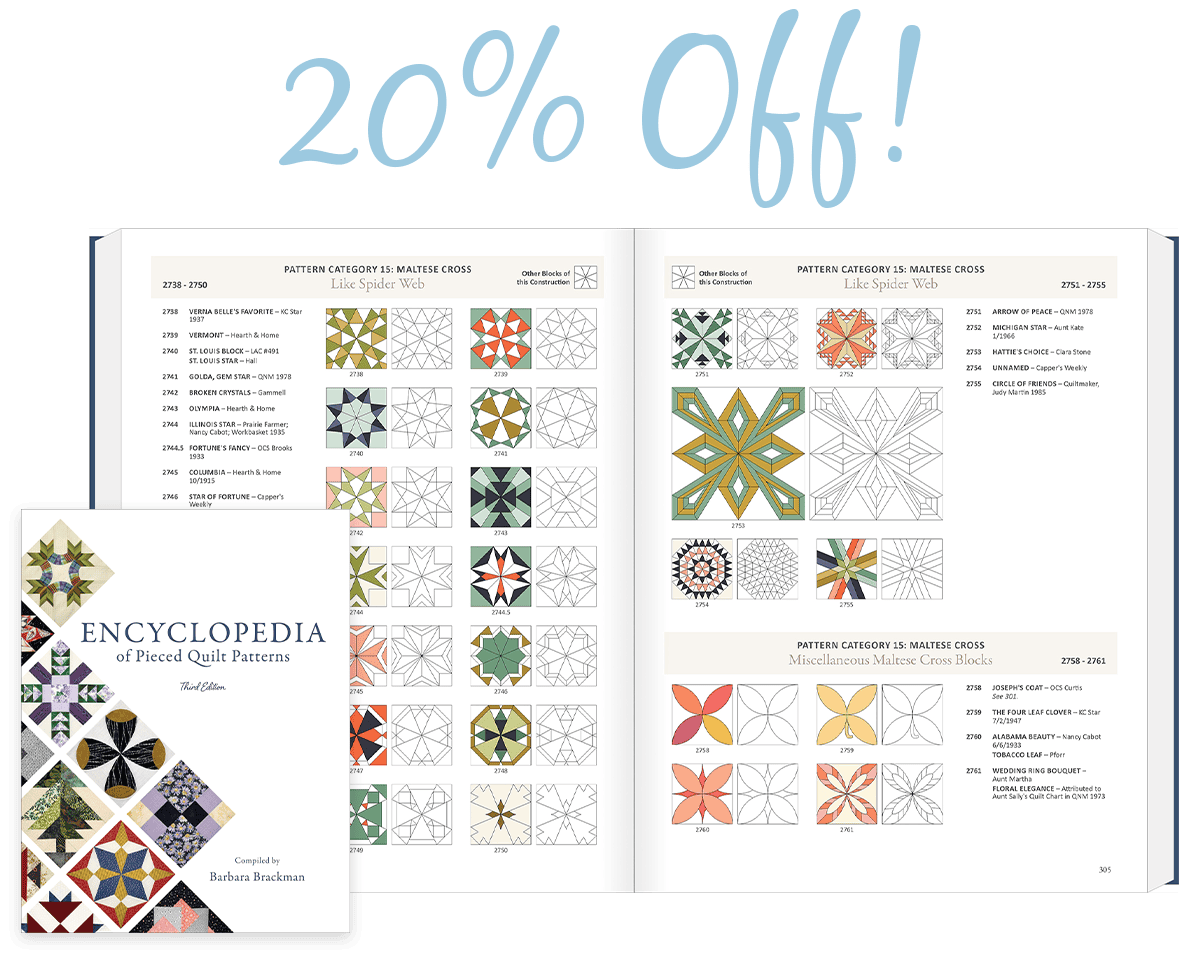


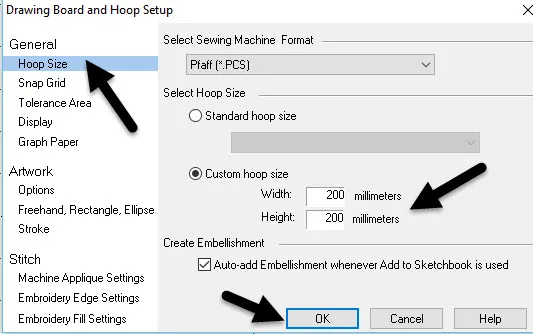
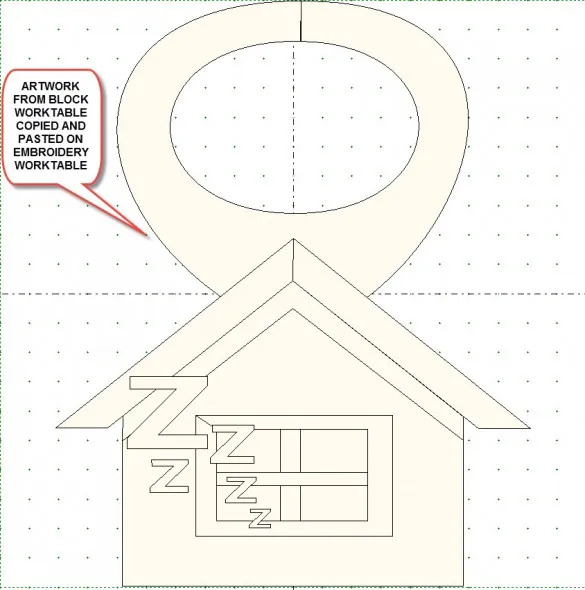
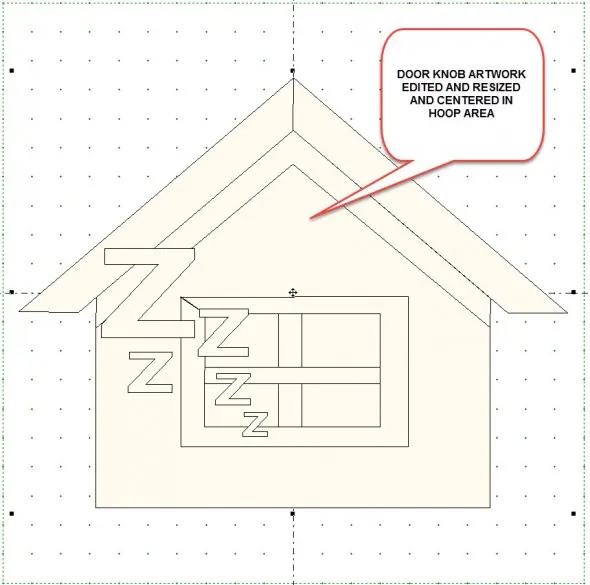
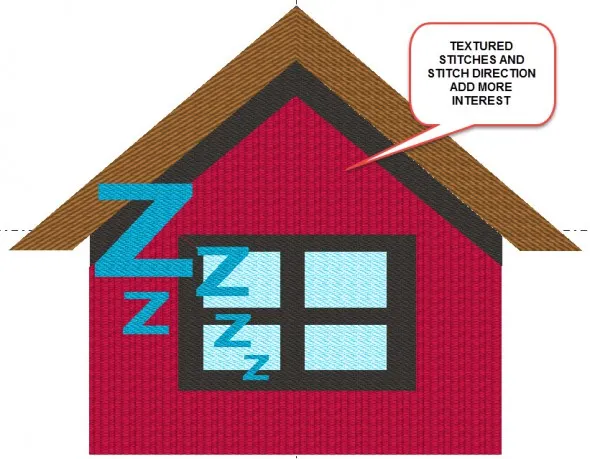







04-16-2016
6:03 pm
Happy Anniversary!
I could also celebrate the same 25 years with you!
I’ve had EQ since the beginning and have all the upgrades, but still am not very good at using it.
I love it but am intimidated by it.
I’ve taken several classes but….I think “I got it!”……then I get home and guess what!……..I guess I didn’t get it:-)
I keep saying “some day!”
I”ll keep trying though.
04-16-2016
7:33 pm
Don’t give up Karen. Try to take classes that have a huge amount of handouts for your reference at home. Online classes are a great inexpensive way refresh your memory on how to use the program.