You’re probably looking at this adorable quilt wondering where you saw it…
It’s on the cover of the newest Quiltmaker Magazine! “Zoe Zebra” was designed by EQ user, Deb Grogan. I couldn’t pass up the chance to talk with her about this one! Read through my interview with Deb to find out how she created this cute quilt!
EQ: Congrats on making the cover of Quiltmaker Magazine! Your Zoe Zebra quilt is just adorable! How does it feel to see YOUR design on the cover?!
Deb: Well, it was quite a surprise that’s for sure and quite an honor. This is actually my very first magazine submission too.
EQ: Wow! Well good for you, that’s incredible! Tell us a bit about yourself, Deb.
Deb: I am an artist and have worked in art licensing for many years. My art has been on products ranging from dishes, paper goods, kitchen textiles, home and garden décor, quilting fabric and more. It was when my daughter in law told of the impending arrival of my third grandchild I thought, “When will I ever have time to make this baby a quilt?” It was then I realized my love of design and quilting was the perfect opportunity to combine the two. While I still do some art licensing, that love of quilting eventually led me to start designing and selling my own patterns. My company, The Quilt Factory is still fairly new, but I am currently working on several new projects and will continue to launch new patterns.
 EQ: What inspired you to create the Zoe Zebra quilt?
EQ: What inspired you to create the Zoe Zebra quilt?
Deb: Grandchildren! Since my very first one was born I looked at design in a very different way, always thinking about them and wanting to do more in that area, therefore many of my quilts are designed with baby in mind. There are so many options when designing for babies and children between styles, patterns and color options. Black and white with the addition of bright bold colors are still on trend for baby room décor. I also received encouragement and guidance from Candace and the gals at American Made Brand fabrics, we did an email brainstorming session and in the end decided on Zoe.
EQ: So once you had the idea, how did you turn that into a design in EQ?
Deb: That was the easy part! I usually start my design ideas with some sketches. Once I have decided on a design I set up my layout, add the borders, add any blocks I need or design my own blocks. I often import fabric collections to EQ7 I have downloaded directly from fabric manufacturers websites. Many have downloadable files that are easily used with EQ7. As a designer I work closely with them using fabrics that will be in the market for customers to purchase and use to make my quilts and projects. It’s great that EQ7 allows me to do that. Because most of my quilts have a dimensional quality to them, my applique blocks sometimes need to be tweaked a bit and I may save several versions. EQ7 is great in that I can do that within the same file rather than having a million different “saved as” files on my computer! For example, Zoe’s ears were folded over so in the original design it looks like they are just flat. I printed out a few copies of the first ear design and drew lines to add enough on the sides so they would fold once created. Then I was able to go in and alter the applique pieces so it would work in the final pattern. I often use third party printers like PDF Writer which allow me to export my pattern files as a PDF that I can then adjust and alter in Adobe Illustrator if need be. I love that I have so many options to choose from that work with EQ7.
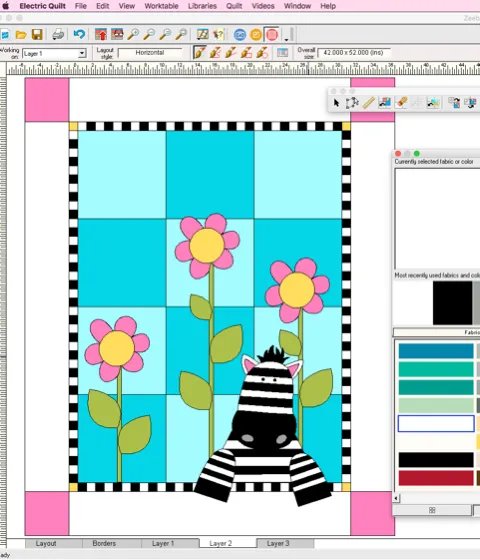 EQ: So after having designed it in EQ, how did you turn that into a finished quilt?
EQ: So after having designed it in EQ, how did you turn that into a finished quilt?
Deb: I make every single pattern I design. This not only makes it possible to take the photo for the pattern cover, it also allows me to test what I have designed and make notes and any alterations I need to along the way. I print all my block rotary cutting pages along with applique templates, mark each page with the number of pieces I need, calculate the number of strips to cut and so on, then I head to my cutting table.
EQ: How did you first find out about EQ quilt design software and what made you decide to try it?
Deb: I actually think I Googled it, lol. I am the unabashed Queen of Google, I don’t think there is anything I can’t find if I need to. Then I basically did my homework and looked for reviews in the quilting community. Hands down EQ7 was the most highly rated software out there. The best part, it was available for Mac!
EQ: How were you designing your quilts before you had EQ?
Deb: Paper and pencil and Adobe Illustrator, and a whole lot of erasers and calculators!
EQ: Is your design process different, now that you use EQ? If so, how?
Deb: Oh my yes! I can sketch a concept and have a quilt design done in a day. I can print out my fabric needs, check my stash or go get what I need and start on my project right away. I have actually completed one in two hours!
 EQ: Did you teach yourself to use the program or did you use lessons, classes, etc?
EQ: Did you teach yourself to use the program or did you use lessons, classes, etc?
Deb: I have been using Adobe software for over 20 years, so picking up EQ7 for me was a breeze. I did purchase 3 of the books to work with and found in many cases just roaming around in the software and checking out what things do was the best way for me anyway. When I find I need to do something very specific I turn to my books or the Help section in EQ. I have even called the tech support folks at EQ as a last resort and had an answer to something I just couldn’t find immediately.
EQ: How do you like using EQ7 on a Mac?
Deb: My dream is always to have any software I would like to use available on the Apple platform. I have often refused to buy other software because of it, so this was most definitely a selling point for me. EQ7 works like a dream. I have had a few small issues but those mostly related to some other peripheral devises I own (I work on a Wacom Cintiq) and after some updates for them, the issues resolved themselves. In the mean time, tech support was very helpful and willing to try to assist me in solving my problems and they were not issues that prevented me from using the software either. I couldn’t be happier with the opportunity to use EQ7 on this platform!
EQ: Thank you so much for doing this interview with me, Deb. Is there anything else you’d like us to know about you, your quilt or your design process?
Deb: Ending up on the cover of Quiltmaker certainly was a dream come true, but I want to give some credit to my dear friend Charisma Horton of Charisma’s Corner, who is a wonderful gal and an extraordinary longarm quilter. I contacted her about this project and she was happy to work with me. I trusted her to make her usual magic and she did not disappoint. The wonderful quilting she did helped bring Zoe to life and I am forever grateful for her friendship and talent. It’s hard to call what I do a job most days, I have extraordinary support from the gals at American Made Brand and Charisma, who can help bring my visions to life and software that makes it easy for me to take what’s in my head and make it a reality……Those are the things that help make a magazine cover…..I am truly blessed. xxx
Check out more of Deb’s work on her webiste, www.TheQuiltFactory.com!
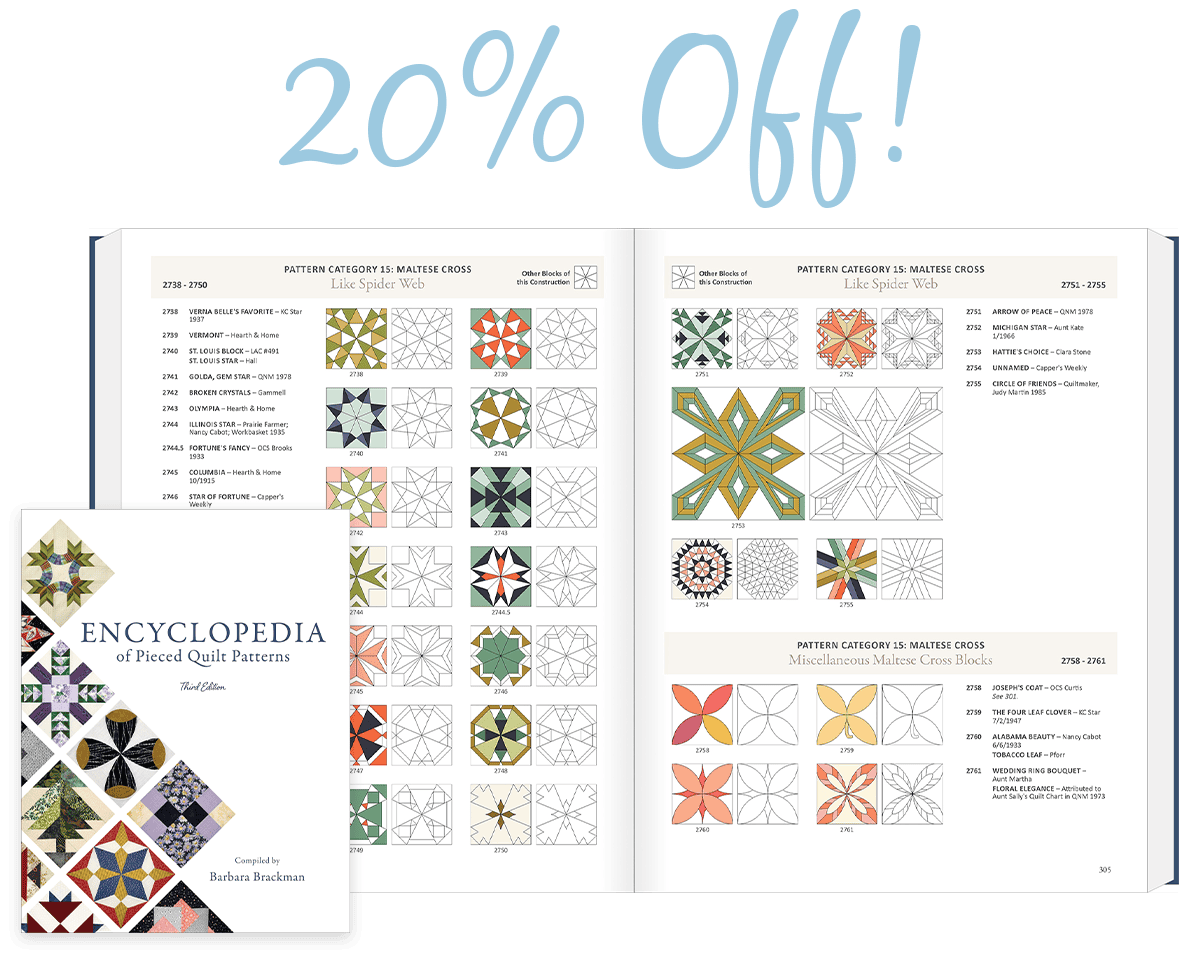









02-10-2016
6:07 pm
The design is wonderful for kids. Very interested in this being done on Mac EQ7. I did not know you could download fabric from fabric manufacturers websites. I tried scanning, but have not had that work. Thanks for the information.