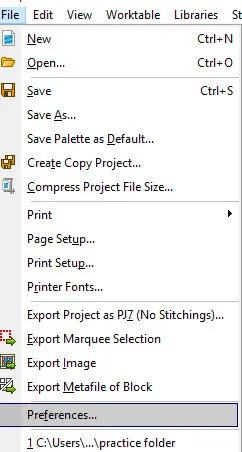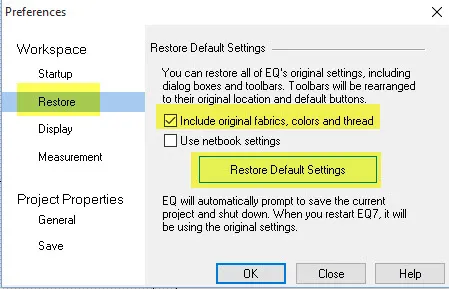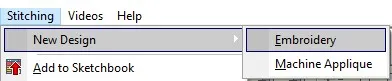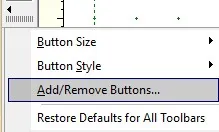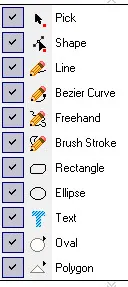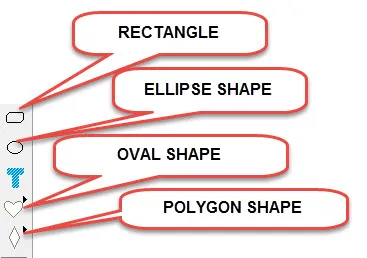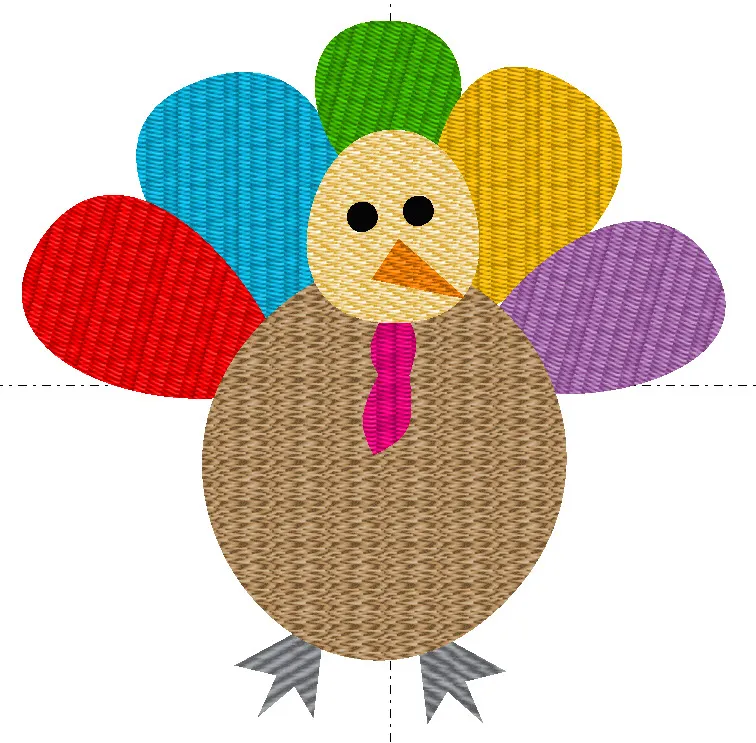Seeing Turkeys everywhere reminds me of when the kids were in pre-school and they traced the shape of their hand and colored it in to be their own Thanksgiving Turkey artwork. Very simplistic, yet so effective. A basic hand shape was all they needed in their creative process.
We have shape tools built into our EQStitch program. You don’t have to use any drawing tools to create an embroidery design. Just use the shape tools and create your design beginning with the background elements and moving forward to the foreground elements.
Open your EQStitch program and restore the defaults to the program through the FILE>Preferences menu.
Click on the stitch worktable icon ![]() and open a new drawing board by clicking on STITCHING>NewDesign>Embroidery.
and open a new drawing board by clicking on STITCHING>NewDesign>Embroidery.
Click/hold the black arrow at the bottom of the toolbar and add all the tools to the toolbar.
Use only the shape tools to click/hold/drag/release the shapes you need onto the drawing board area.
By clicking and holding on the oval and polygon shapes you will get a fly out menu with more shape selections available.
Use the shape tool ![]() to edit each of the objects and to help control the amount of overlap from object to object.
to edit each of the objects and to help control the amount of overlap from object to object.
Click on the stitch tab and add decorative stitches with the set fill stitch tool ![]() to each of the shapes.
to each of the shapes.
Click on the set thread tool ![]() to color the areas to complete your embroidery design.
to color the areas to complete your embroidery design.
Keep the design child-like and very simple. Have fun creating with basic shapes only!