 The Eyedropper Tool
The Eyedropper Tool
Use this tool to find a fabric you’ve already used in a quilt.
1. Click a fabric in the quilt on the worktable.
2. The fabric is now “found” and and selected in the palette.
However, more options are available for the Eyedropper tool in the Graph Pad. You can not only find fabrics used in quilts, but you can also find colors and blocks.
The Eyedropper options will display on the Graph Pad when you have the Eyedropper tool selected on the toolbar.
(If you do not see the Graph Pad, it can be turned on by clicking VIEW on the top menu and making sure there is a check mark next to Graph Pad.)
![]() Find existing fabric or color:
Find existing fabric or color:
Click on a fabric and it finds the fabric in the palette.
Click on a color and it finds the color in the palette.
Click on a photo and it just goes to black.
This tool will always find a fabric in the palette.
Click on a fabric and it finds that exact fabric. (Like the default tool.)
Click on a solid and it finds a fabric whose average color matches that solid color.
Click around on a photo and it finds a fabric whose average color matches the color of the pixel you’ve clicked on. (Great for blending fabrics and photos.)
This tool will always find a solid color in the palette.
Click on a solid and it finds that exact solid. (Like the default tool.)
Click on a fabric and it finds a solid whose average color matches that fabric color.
Click around on a photo and it finds a solid whose average color matches the color of the pixel you’ve clicked on.
Click on a block in the quilt and it finds the block in the palette.
![]() Toggle automatic tool snapping:
Toggle automatic tool snapping:
Snaps your tool selection to a coloring tool or the Set Block tool, depending on the Eyedropper option you have selected.
If this option is unchecked, the Eyedropper will remain the selected tool.
• If you’d like a reminder of this and other tools in EQ7, check out the ![]() Display Dynamic Help tool.
Display Dynamic Help tool.
• To print this: Click the title (Tool Tip Tuesday! - The Eyedropper Tool) and then print as normal.


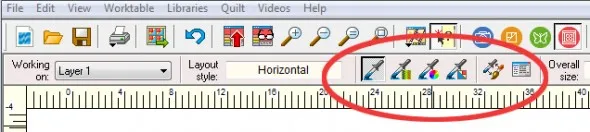






05-12-2015
1:03 pm
I use the eyedropper tool to color and match fabric, but it is nice to be reminded of its other uses. Thanks.
05-14-2015
7:26 am
I use the eyedropper tool all the time for fabrics and blocks, but I didn’t know about the other two options. Thank you!
05-14-2015
10:02 am
Happy to help! Thanks