Here is a Valentine’s Day bouquet quilt! You can download the EQ7 file here.
Here is how I made it:
I clicked Libraries > Block Libraries > Search > by Category > I selected “Applique” and “Flowers”.
I added the following blocks to my sketchbook.
I like “Rose in Bloom” but I wanted to use it without the leaves.
So, I clicked Worktable > Work on Block > View Sketchbook > click on Rose in Bloom > Edit.
Make sure you are on the applique tab.
Use the Pick ![]() tool to select the leaves and then hit the delete key on your keyboard.
tool to select the leaves and then hit the delete key on your keyboard.
Select the whole rose and copy.
Click Block > New Block > PatchDraw Motif > Paste > Add to Sketchbook
Besides deleting leaves, I did the same steps with the pink Zinnia block.
The red carnation is already a motif so I didn’t edit that one.
Then I clicked Worktable > Work on Quilt.
I made a 1 x 1 horizontal quilt with no border.
Click the Layer 2 tab at the bottom of your screen.
Click the Set Block ![]() tool and click the Motifs tab.
tool and click the Motifs tab.
Hold down your shift key and drag out a block.
Use the Send to Front, Send to Back, Send Up and Send Down buttons to layer your blocks.
Use the Clip buttons to trim the blocks on the edge.
To color the background, switch to the Layer 1 tab.
Add to Sketchbook when you are done.
If this inspires you to make something, let us know! Email photos to Heidi@electricquilt.com.




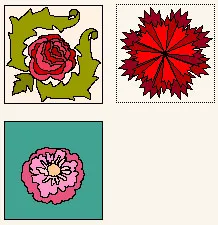






02-14-2014
10:31 am
thanks for the pretty quilt and simple instructions!