One of our users, Claire Haillot, has been using EQ7 to make panel quilts. She even gives seminars on the subject! Claire points out that one key to designing panel quilts with EQ7 is using the photo library to keep big fabric to size.
Claire says…
“Trick to design with panels :
Use JPEG format of the panel and import the file as a photo.
Using the Set Photo tool, you will be able to set the photo onto layer 2 (I always keep the layer 1 for fabric only but if you just want to see the design, and not calculate yardage, you can set on layer 1)
FOR RUNNING BORDERS
This portion needs to be done through a photo software (I use Picasa3)
Rotate the picture so that you have it as it would be in your border (horizontal straight, horizontal upside down, vertical to the left, vertical to the right)
Import the photos into your EQ7 through photo library and add to your sketchbook.
You will be able to set the photo onto layer 2 (I always keep the layer 1 for fabric only but if you just want to see the design, and not calculate yardage, you can set on layer 1)”
Here is some of Claire’s work. Knights, castles and dragons fussy cut to perfection!
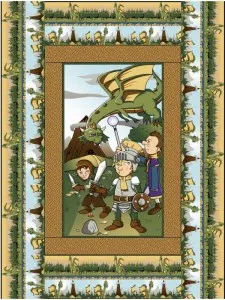
|
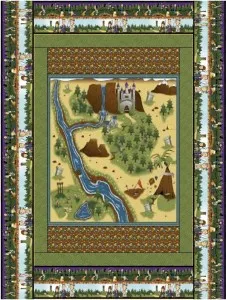
|
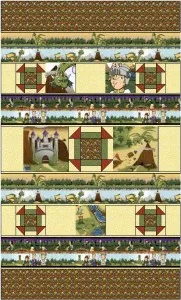
|
She also created Bienvenue that you can download here.
Check out Claire’s other work (and class offerings) on her website courtepointeclaire.ca (available in English and French). She also has youtube videos (in French) for you to watch and you can friend her on Facebook.
Great job Claire, and thanks for sharing!


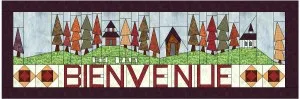






05-24-2013
1:10 pm
I’ve used this method when I participated in a round robin. After getting the portion I’m to work on, I photograph it, manipulate it with photo software, taking out the back ground, resizing etc, then turning it so a have a straight set and a diagonal set (if its square). After uploading it to EQ I can plan my design around it. I can make several designs and take the time to formulate a plan. I can send ideas to my best quilting ‘sister’ and get her trusted input.
My first RR was with 9 other people and took about a year to complete, we all got full sized quilts from it.
03-24-2015
3:28 am
Hi, I was looking at the November 2014 issue of Quilting for the Holidays, when I came across your Halloween quilt. I just fell in love with the fabrics. If you remember the names and designer of the pumpkins on black and the stars on orange, I would love to try and find some, some where. Our family really loves Halloween. I have so much Halloween fabric and really do not need any more, but I do love it so. I would really appreciate your help. Thanks so much, Bonnie, Atlanta, GA
03-25-2015
2:35 pm
Hi Bonnie!
I really love those fabrics too! I still have the stars on orange (5588 35 spooktacular by henry glass) but sold out of the cute pumpkins with mice (5591-99 spooktacular two by henry glass). Hope this helps! Claire, Laval, Qc