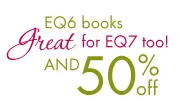 As many of you already know, EQ6 companion books EQ6 Simplified (sold out), EQ6 Pieced Drawing, and EQ6 Appliqué Drawing are all excellent resources for your EQ7 program as well.But we received a GREAT question from Margery Haney about how to use the EQ6 companion books with your EQ7. Her question was:
As many of you already know, EQ6 companion books EQ6 Simplified (sold out), EQ6 Pieced Drawing, and EQ6 Appliqué Drawing are all excellent resources for your EQ7 program as well.But we received a GREAT question from Margery Haney about how to use the EQ6 companion books with your EQ7. Her question was:
I am reading various materials designed for EQ6. Your site indicates that these materials are good for EQ7 also. However, they all refer to pages in the EQ6 manual. Is there someplace that shows the conversion to pages in EQ7? I am a first time user of EQ (any version) and am trying to learn the program.
Good question. Most of the things in the Simplified book don’t have page number references… the page is accessible by looking it up in the User Manual Index in either book. So we’ve flipped through the books really to give you the new page numbers.
EQ6 Simplified:
p.21 – EQ7 toolbars are also located at the back of the EQ7 User Manual
p.22 – The EQ7 User Manual and Help files are still a great source of information.
p.34 – When you click File > Preferences in EQ7, there should be a Help button that will take you right to the spot in the help that will explain what all the settings are for.
p.36 – The One Dot Brush and other Paintbrushes are described on pages 128-129 in the EQ7 User Manual.
p.53 – How EQ calculates yardage is on pages 244-245 of the EQ7 User Manual. On the rotary cutting window, you can click Help and view the same information in the Help.
p.177 – Wreathmaker is described on pages 180-181
EQ6 Pieced Drawing:
p.8 – The lessons are not in the user manual anymore, click HELP > EQ Lessons (PDFs) to access the 20+ lessons for EQ7.
p.12 – My Libraries are described on pages 61-64.
p.17 – Pieced PatchDraw blocks are on pages 168-169
p.186 – My Libraries are described on pages 61-64.
p.191 – More help with Strip quilts is on pages 74-78
EQ6 Applique Drawing:
p.9 – Restore Default settings is described more in depth on page 14 of the EQ7 User Manual. You may want to check out the new option for netbooks now if you’re on one of those tiny computers.
p.9 – You do not need the EQ6 Update if you’re using EQ7, it has those features and many more.
p.169 – You do not need the EQ6 Update if you’re using EQ7, it has those features and many more.
p.233 – My Libraries are described on pages 61-64.







